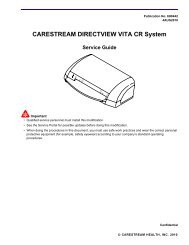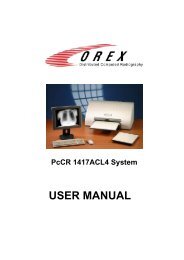VXvue User Manual for Veterinary Use_V1.1_EN.pdf
VXvue User Manual for Veterinary Use_V1.1_EN.pdf
VXvue User Manual for Veterinary Use_V1.1_EN.pdf
Create successful ePaper yourself
Turn your PDF publications into a flip-book with our unique Google optimized e-Paper software.
<strong>VXvue</strong> <strong><strong>Use</strong>r</strong> <strong>Manual</strong><br />
Status<br />
- Detector connected<br />
- Detector disconnected<br />
- Detector selected (yellow selective frame applied)<br />
- Detector in sleep mode (1417 portable wireless detector)<br />
- Images are not transmitted to the detector. (1417 potable wireless detector)<br />
- Updated in<strong>for</strong>mation in the detector<br />
You can check the following in<strong>for</strong>mation on the detector Info dialog.<br />
- Detector connection status<br />
- Detector temperature status<br />
- Battery in<strong>for</strong>mation (1417 portable wireless detector)<br />
- Wireless signal strength (1417 portable wireless detector)<br />
Refer to Appendix A “Cursor and Icon List” <strong>for</strong> icons of each status.<br />
4.1.3 Step Registration Window<br />
Register steps <strong>for</strong> scheduled study.<br />
Shape provides two types of shortcut.<br />
• Body Part Shortcut: When you click the Body Part shortcut, the Projection buttons appear on<br />
each side of Step Registration window. To register the step as a scheduled<br />
study, click the Projection button again.<br />
• Step Shortcut: When you click the Step shortcut, the step will be registered as a scheduled<br />
study immediately.<br />
Step is a combination of Body part and its projection. Refer to chapter 8.6.2 “Step Panel”<br />
<strong>for</strong> setting it.<br />
• For more in<strong>for</strong>mation about registering the shortcut, refer to the chapter 8.3<br />
“Exposure Settings”<br />
• For more in<strong>for</strong>mation about registering Projection, refer to the chapter 8.6.2 “Step<br />
Panel”.<br />
Page 28 of 181<br />
RA20-129-035