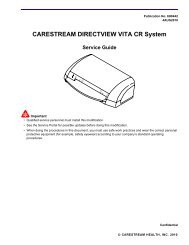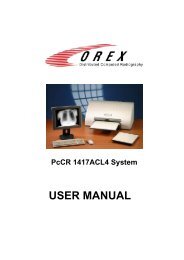VXvue User Manual for Veterinary Use_V1.1_EN.pdf
VXvue User Manual for Veterinary Use_V1.1_EN.pdf
VXvue User Manual for Veterinary Use_V1.1_EN.pdf
Create successful ePaper yourself
Turn your PDF publications into a flip-book with our unique Google optimized e-Paper software.
<strong>VXvue</strong> <strong><strong>Use</strong>r</strong> <strong>Manual</strong><br />
8.2 Work Settings ........................................................................................................................ 105<br />
8.2.1 New Study ....................................................................................................................... 105<br />
8.2.2 Unit .................................................................................................................................. 106<br />
8.2.3 Default Tab ...................................................................................................................... 106<br />
8.3 Exposure Settings ................................................................................................................ 107<br />
8.3.1 Category ......................................................................................................................... 107<br />
8.3.2 Shortcut ........................................................................................................................... 108<br />
8.4 Viewer Settings ..................................................................................................................... 109<br />
8.4.1 Image Overlay .................................................................................................................. 110<br />
8.4.2 Monitor LUT ..................................................................................................................... 111<br />
8.4.3 Interpolation Mode ........................................................................................................... 111<br />
8.4.4 Window Level Option ....................................................................................................... 111<br />
8.4.5 Crop Option ...................................................................................................................... 111<br />
8.5 LUT Settings........................................................................................................................... 112<br />
8.6 Procedure Settings ................................................................................................................ 113<br />
8.6.1 Procedure Panel .............................................................................................................. 113<br />
8.6.2 Step Panel ....................................................................................................................... 114<br />
8.6.3 Body Part/Projection Panel ............................................................................................. 129<br />
8.6.4 Species Code .................................................................................................................. 130<br />
8.6.5 Breed Code ..................................................................................................................... 131<br />
8.6.6 Breed Registration Code ................................................................................................ 132<br />
8.7 Backup Settings ................................................................................................................... 133<br />
8.7.1 Backup Panel .................................................................................................................. 133<br />
8.7.2 Clean Panel .................................................................................................................... 135<br />
8.7.3 Restore Panel ................................................................................................................. 136<br />
8.8 DICOM Settings .................................................................................................................... 137<br />
8.8.1 Queue Panel ................................................................................................................... 137<br />
8.8.2 MWL Panel ...................................................................................................................... 138<br />
8.8.3 MPPS Panel .................................................................................................................... 141<br />
8.8.4 Storage Panel ................................................................................................................. 143<br />
8.8.5 Storage Commitment Panel ............................................................................................ 146<br />
8.8.6 Print Panel ...................................................................................................................... 148<br />
8.9 Setting Reject ........................................................................................................................ 152<br />
8.9.1 Rejected List Panel ......................................................................................................... 152<br />
8.9.2 Reason Panel ................................................................................................................. 153<br />
Page 6 of 181<br />
RA20-129-035