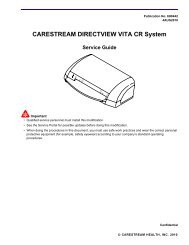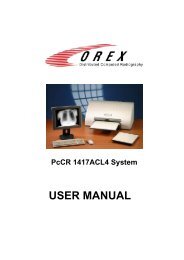VXvue User Manual for Veterinary Use_V1.1_EN.pdf
VXvue User Manual for Veterinary Use_V1.1_EN.pdf
VXvue User Manual for Veterinary Use_V1.1_EN.pdf
You also want an ePaper? Increase the reach of your titles
YUMPU automatically turns print PDFs into web optimized ePapers that Google loves.
<strong>VXvue</strong> <strong><strong>Use</strong>r</strong> <strong>Manual</strong><br />
• Choose Add from Image Process Tab message to add buttons by clicking the right<br />
mouse button on them.<br />
• The previously added buttons can be deleted by selecting Remove from Image<br />
Process Tab message by clicking right mouse button on the added buttons.<br />
The default buttons of Image manipulation tools in the Exposure mode in chapter 4.1 and Process panel of<br />
the Image manipulation mode in chapter 4.2.2 cannot be added.<br />
- Default Button: Select, Zoom, Pan, Magic glass, Crop.<br />
The screen layout buttons cannot be added.<br />
A yellow frame is not displayed on the following buttons as their functions are applied<br />
immediately. Previously selected buttons is not deactivated by clicking these buttons.<br />
- Inv., CW, CCW, flip, mirror, fit, 1:1, R Label, L Label, image process, convert raw, send to<br />
the DICOM Storage, send to the DICOM Print server, stitch, reject image, close study,<br />
close all study, edit patient.<br />
If you choose the following buttons, the shape of cursor is changed.<br />
- Select, zoom, magic glass, pan, W/L, crop, distance, angle, arrow, rectangle, ellipse,<br />
Rect ROI, Text.<br />
Refer to Appendix A “Cursor and Icon List” <strong>for</strong> cursor shape of each button.<br />
The following buttons become disabled when selecting backed up images.<br />
- Inv., Arrow, Rectangle, Ellipse, Rect ROI, Text, Image process, Stitch, Convert raw, reject<br />
Image.<br />
Page 36 of 181<br />
RA20-129-035