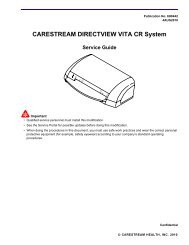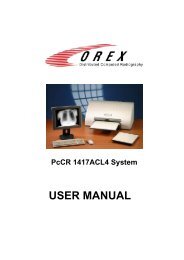VXvue User Manual for Veterinary Use_V1.1_EN.pdf
VXvue User Manual for Veterinary Use_V1.1_EN.pdf
VXvue User Manual for Veterinary Use_V1.1_EN.pdf
You also want an ePaper? Increase the reach of your titles
YUMPU automatically turns print PDFs into web optimized ePapers that Google loves.
<strong>VXvue</strong> <strong><strong>Use</strong>r</strong> <strong>Manual</strong><br />
Image Reprocessing<br />
Per<strong>for</strong>m various image reprocessing <strong>for</strong> acquired images by selecting HS1 or HS2 algorithm.<br />
• Click the Change Step button to modify Step of the image. Then image will be reprocessed with image<br />
processing parameters which are associated with the selected step.<br />
• Click the Enhance Image button to reprocess the image with the image processing parameters which<br />
are associated with the selected step.<br />
• Click the Reset button to reprocess the image with the image processing parameters which are<br />
associated with the current image’s step.<br />
• Modify the parameter values in the Simple Image Processing Panel and click the Process button to<br />
reprocess the image.<br />
• When the image is reprocessed by changing parameter values, the values are added to the parameter<br />
history.<br />
• Double click the left mouse button on the list of the parameter history to reprocess the image with<br />
previously applied parameters.<br />
Image Manipulation Button<br />
You can manipulate images by clicking image manipulation buttons.<br />
The tools are synchronized to the image manipulation buttons of Process panel.<br />
The buttons added on “Tools Panel” in chapter 4.2.3 can be deleted except the default<br />
buttons. Choose Remove from Image Process Tab message by clicking the right mouse<br />
button on buttons you want to delete.<br />
• The default buttons cannot be deleted.<br />
Select, Zoom, Pan, Magic glass, Crop.<br />
For more in<strong>for</strong>mation about each button’s function, add and setting, refer to the chapter<br />
4.2.3 “Tools Panel”.<br />
Page 34 of 181<br />
RA20-129-035