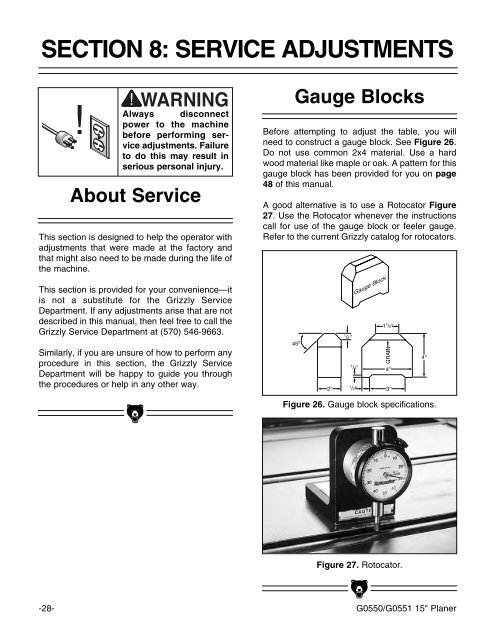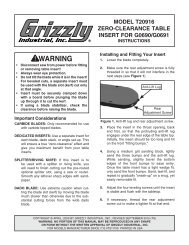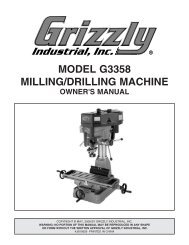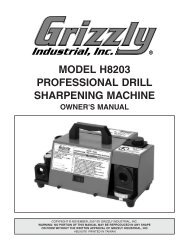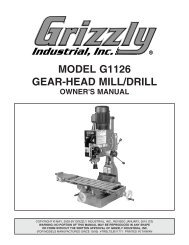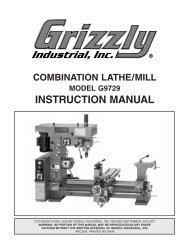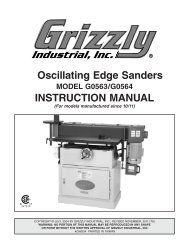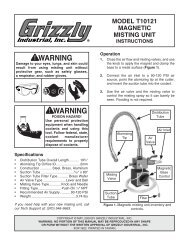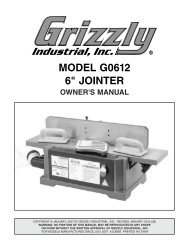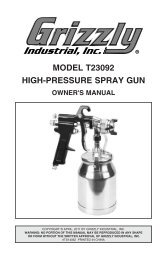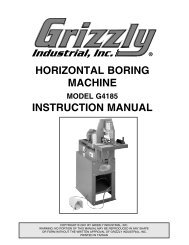15" PLANER INSTRUCTION MANUAL - Grizzly Industrial Inc.
15" PLANER INSTRUCTION MANUAL - Grizzly Industrial Inc.
15" PLANER INSTRUCTION MANUAL - Grizzly Industrial Inc.
Create successful ePaper yourself
Turn your PDF publications into a flip-book with our unique Google optimized e-Paper software.
SECTION 8: SERVICE ADJUSTMENTS<br />
Always disconnect<br />
power to the machine<br />
before performing service<br />
adjustments. Failure<br />
to do this may result in<br />
serious personal injury.<br />
About Service<br />
This section is designed to help the operator with<br />
adjustments that were made at the factory and<br />
that might also need to be made during the life of<br />
the machine.<br />
Gauge Blocks<br />
Before attempting to adjust the table, you will<br />
need to construct a gauge block. See Figure 26.<br />
Do not use common 2x4 material. Use a hard<br />
wood material like maple or oak. A pattern for this<br />
gauge block has been provided for you on page<br />
48 of this manual.<br />
A good alternative is to use a Rotocator Figure<br />
27. Use the Rotocator whenever the instructions<br />
call for use of the gauge block or feeler gauge.<br />
Refer to the current <strong>Grizzly</strong> catalog for rotocators.<br />
This section is provided for your convenience—it<br />
is not a substitute for the <strong>Grizzly</strong> Service<br />
Department. If any adjustments arise that are not<br />
described in this manual, then feel free to call the<br />
<strong>Grizzly</strong> Service Department at (570) 546-9663.<br />
Similarly, if you are unsure of how to perform any<br />
procedure in this section, the <strong>Grizzly</strong> Service<br />
Department will be happy to guide you through<br />
the procedures or help in any other way.<br />
Figure 26. Gauge block specifications.<br />
Figure 27. Rotocator.<br />
-28- G0550/G0551 15" Planer