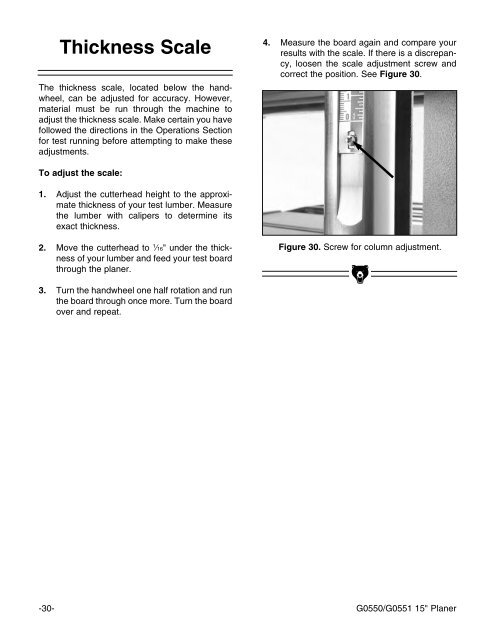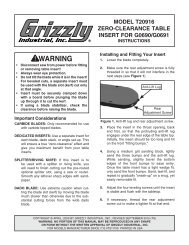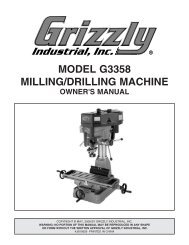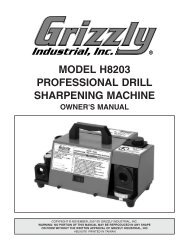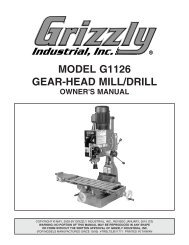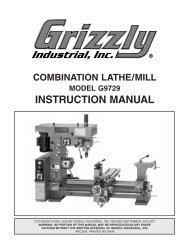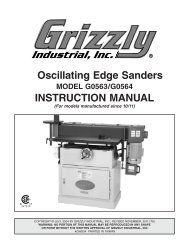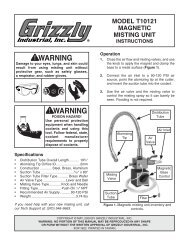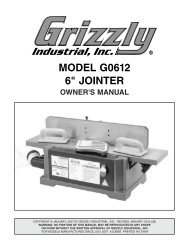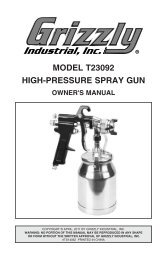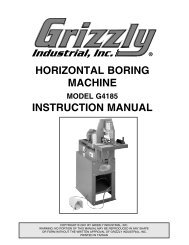15" PLANER INSTRUCTION MANUAL - Grizzly Industrial Inc.
15" PLANER INSTRUCTION MANUAL - Grizzly Industrial Inc.
15" PLANER INSTRUCTION MANUAL - Grizzly Industrial Inc.
You also want an ePaper? Increase the reach of your titles
YUMPU automatically turns print PDFs into web optimized ePapers that Google loves.
Thickness Scale<br />
The thickness scale, located below the handwheel,<br />
can be adjusted for accuracy. However,<br />
material must be run through the machine to<br />
adjust the thickness scale. Make certain you have<br />
followed the directions in the Operations Section<br />
for test running before attempting to make these<br />
adjustments.<br />
4. Measure the board again and compare your<br />
results with the scale. If there is a discrepancy,<br />
loosen the scale adjustment screw and<br />
correct the position. See Figure 30.<br />
To adjust the scale:<br />
1. Adjust the cutterhead height to the approximate<br />
thickness of your test lumber. Measure<br />
the lumber with calipers to determine its<br />
exact thickness.<br />
2. Move the cutterhead to 1 ⁄16" under the thickness<br />
of your lumber and feed your test board<br />
through the planer.<br />
Figure 30. Screw for column adjustment.<br />
3. Turn the handwheel one half rotation and run<br />
the board through once more. Turn the board<br />
over and repeat.<br />
-30- G0550/G0551 15" Planer