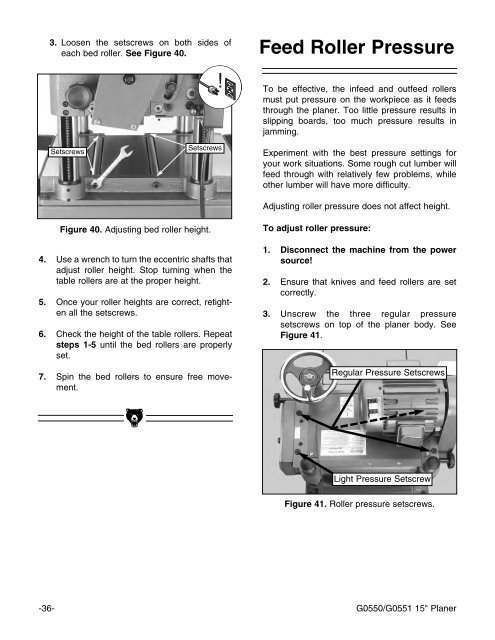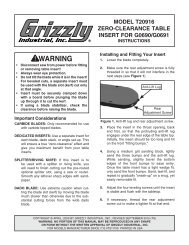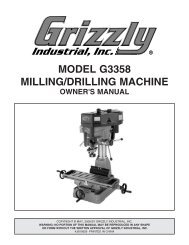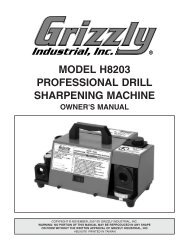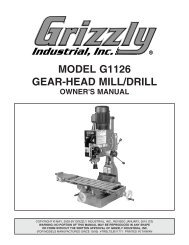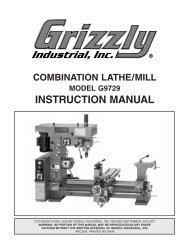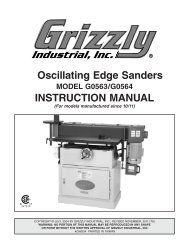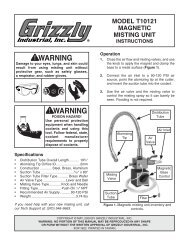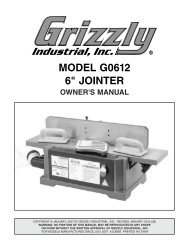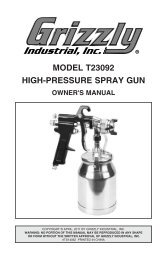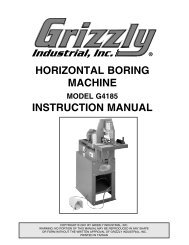15" PLANER INSTRUCTION MANUAL - Grizzly Industrial Inc.
15" PLANER INSTRUCTION MANUAL - Grizzly Industrial Inc.
15" PLANER INSTRUCTION MANUAL - Grizzly Industrial Inc.
Create successful ePaper yourself
Turn your PDF publications into a flip-book with our unique Google optimized e-Paper software.
3. Loosen the setscrews on both sides of<br />
each bed roller. See Figure 40.<br />
Feed Roller Pressure<br />
Setscrews<br />
Setscrews<br />
To be effective, the infeed and outfeed rollers<br />
must put pressure on the workpiece as it feeds<br />
through the planer. Too little pressure results in<br />
slipping boards, too much pressure results in<br />
jamming.<br />
Experiment with the best pressure settings for<br />
your work situations. Some rough cut lumber will<br />
feed through with relatively few problems, while<br />
other lumber will have more difficulty.<br />
Adjusting roller pressure does not affect height.<br />
Figure 40. Adjusting bed roller height.<br />
4. Use a wrench to turn the eccentric shafts that<br />
adjust roller height. Stop turning when the<br />
table rollers are at the proper height.<br />
5. Once your roller heights are correct, retighten<br />
all the setscrews.<br />
6. Check the height of the table rollers. Repeat<br />
steps 1-5 until the bed rollers are properly<br />
set.<br />
7. Spin the bed rollers to ensure free movement.<br />
To adjust roller pressure:<br />
1. Disconnect the machine from the power<br />
source!<br />
2. Ensure that knives and feed rollers are set<br />
correctly.<br />
3. Unscrew the three regular pressure<br />
setscrews on top of the planer body. See<br />
Figure 41.<br />
Regular Pressure Setscrews<br />
Light Pressure Setscrew<br />
Figure 41. Roller pressure setscrews.<br />
-36- G0550/G0551 15" Planer