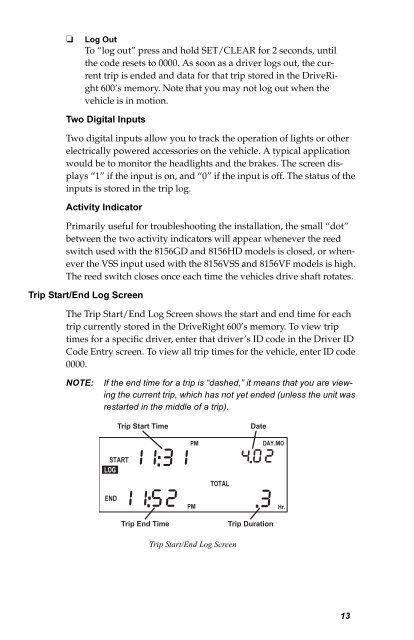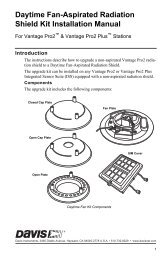DriveRight 600 User's Guide - Davis Instruments Corp.
DriveRight 600 User's Guide - Davis Instruments Corp.
DriveRight 600 User's Guide - Davis Instruments Corp.
Create successful ePaper yourself
Turn your PDF publications into a flip-book with our unique Google optimized e-Paper software.
❏<br />
Log Out<br />
To “log out” press and hold SET/CLEAR for 2 seconds, until<br />
the code resets to 0000. As soon as a driver logs out, the current<br />
trip is ended and data for that trip stored in the <strong>DriveRight</strong><br />
<strong>600</strong>’s memory. Note that you may not log out when the<br />
vehicle is in motion.<br />
Two Digital Inputs<br />
Two digital inputs allow you to track the operation of lights or other<br />
electrically powered accessories on the vehicle. A typical application<br />
would be to monitor the headlights and the brakes. The screen displays<br />
“1” if the input is on, and “0” if the input is off. The status of the<br />
inputs is stored in the trip log.<br />
Activity Indicator<br />
Primarily useful for troubleshooting the installation, the small “dot”<br />
between the two activity indicators will appear whenever the reed<br />
switch used with the 8156GD and 8156HD models is closed, or whenever<br />
the VSS input used with the 8156VSS and 8156VF models is high.<br />
The reed switch closes once each time the vehicles drive shaft rotates.<br />
Trip Start/End Log Screen<br />
The Trip Start/End Log Screen shows the start and end time for each<br />
trip currently stored in the <strong>DriveRight</strong> <strong>600</strong>’s memory. To view trip<br />
times for a specific driver, enter that driver’s ID code in the Driver ID<br />
Code Entry screen. To view all trip times for the vehicle, enter ID code<br />
0000.<br />
NOTE:<br />
If the end time for a trip is “dashed,” it means that you are viewing<br />
the current trip, which has not yet ended (unless the unit was<br />
restarted in the middle of a trip).<br />
Trip Start Time<br />
Date<br />
START<br />
LOG<br />
END<br />
PM<br />
PM<br />
TOTAL<br />
DAY.MO<br />
Hr.<br />
Trip End Time<br />
Trip Duration<br />
Trip Start/End Log Screen<br />
13