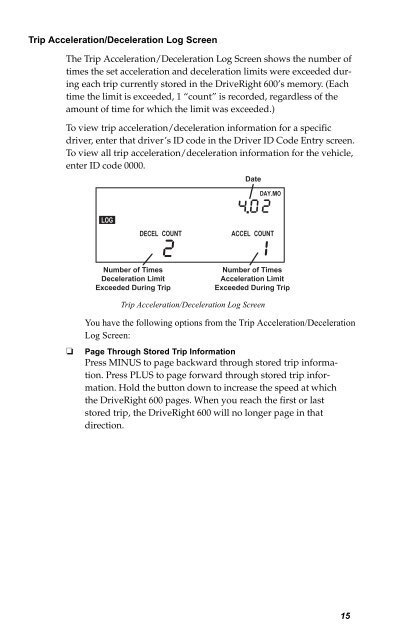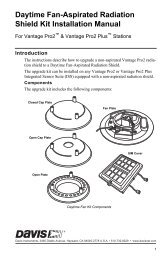DriveRight 600 User's Guide - Davis Instruments Corp.
DriveRight 600 User's Guide - Davis Instruments Corp.
DriveRight 600 User's Guide - Davis Instruments Corp.
You also want an ePaper? Increase the reach of your titles
YUMPU automatically turns print PDFs into web optimized ePapers that Google loves.
Trip Acceleration/Deceleration Log Screen<br />
The Trip Acceleration/Deceleration Log Screen shows the number of<br />
times the set acceleration and deceleration limits were exceeded during<br />
each trip currently stored in the <strong>DriveRight</strong> <strong>600</strong>’s memory. (Each<br />
time the limit is exceeded, 1 “count” is recorded, regardless of the<br />
amount of time for which the limit was exceeded.)<br />
To view trip acceleration/deceleration information for a specific<br />
driver, enter that driver’s ID code in the Driver ID Code Entry screen.<br />
To view all trip acceleration/deceleration information for the vehicle,<br />
enter ID code 0000.<br />
Date<br />
DAY.MO<br />
LOG<br />
DECEL COUNT<br />
ACCEL COUNT<br />
Number of Times<br />
Deceleration Limit<br />
Exceeded During Trip<br />
Number of Times<br />
Acceleration Limit<br />
Exceeded During Trip<br />
Trip Acceleration/Deceleration Log Screen<br />
❏<br />
You have the following options from the Trip Acceleration/Deceleration<br />
Log Screen:<br />
Page Through Stored Trip Information<br />
Press MINUS to page backward through stored trip information.<br />
Press PLUS to page forward through stored trip information.<br />
Hold the button down to increase the speed at which<br />
the <strong>DriveRight</strong> <strong>600</strong> pages. When you reach the first or last<br />
stored trip, the <strong>DriveRight</strong> <strong>600</strong> will no longer page in that<br />
direction.<br />
15