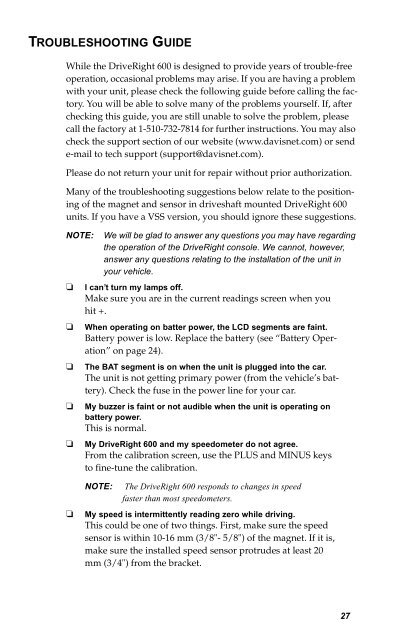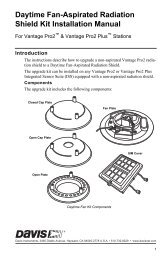DriveRight 600 User's Guide - Davis Instruments Corp.
DriveRight 600 User's Guide - Davis Instruments Corp.
DriveRight 600 User's Guide - Davis Instruments Corp.
Create successful ePaper yourself
Turn your PDF publications into a flip-book with our unique Google optimized e-Paper software.
TROUBLESHOOTING GUIDE<br />
While the <strong>DriveRight</strong> <strong>600</strong> is designed to provide years of trouble-free<br />
operation, occasional problems may arise. If you are having a problem<br />
with your unit, please check the following guide before calling the factory.<br />
You will be able to solve many of the problems yourself. If, after<br />
checking this guide, you are still unable to solve the problem, please<br />
call the factory at 1-510-732-7814 for further instructions. You may also<br />
check the support section of our website (www.davisnet.com) or send<br />
e-mail to tech support (support@davisnet.com).<br />
Please do not return your unit for repair without prior authorization.<br />
Many of the troubleshooting suggestions below relate to the positioning<br />
of the magnet and sensor in driveshaft mounted <strong>DriveRight</strong> <strong>600</strong><br />
units. If you have a VSS version, you should ignore these suggestions.<br />
NOTE:<br />
❏<br />
❏<br />
❏<br />
❏<br />
❏<br />
We will be glad to answer any questions you may have regarding<br />
the operation of the <strong>DriveRight</strong> console. We cannot, however,<br />
answer any questions relating to the installation of the unit in<br />
your vehicle.<br />
I can’t turn my lamps off.<br />
Make sure you are in the current readings screen when you<br />
hit +.<br />
When operating on batter power, the LCD segments are faint.<br />
Battery power is low. Replace the battery (see “Battery Operation”<br />
on page 24).<br />
The BAT segment is on when the unit is plugged into the car.<br />
The unit is not getting primary power (from the vehicle’s battery).<br />
Check the fuse in the power line for your car.<br />
My buzzer is faint or not audible when the unit is operating on<br />
battery power.<br />
This is normal.<br />
My <strong>DriveRight</strong> <strong>600</strong> and my speedometer do not agree.<br />
From the calibration screen, use the PLUS and MINUS keys<br />
to fine-tune the calibration.<br />
❏<br />
NOTE: The <strong>DriveRight</strong> <strong>600</strong> responds to changes in speed<br />
faster than most speedometers.<br />
My speed is intermittently reading zero while driving.<br />
This could be one of two things. First, make sure the speed<br />
sensor is within 10-16 mm (3/8"- 5/8") of the magnet. If it is,<br />
make sure the installed speed sensor protrudes at least 20<br />
mm (3/4") from the bracket.<br />
27