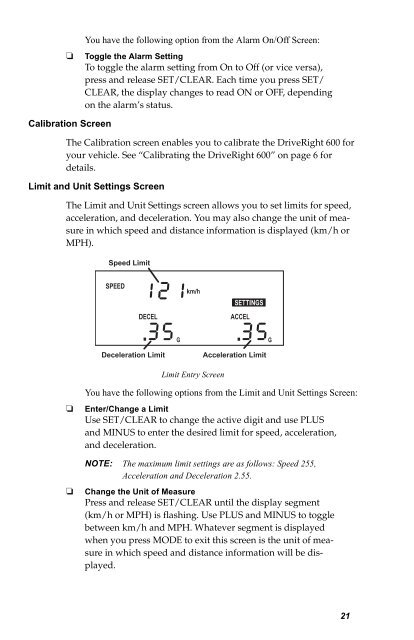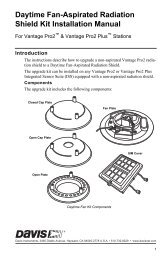DriveRight 600 User's Guide - Davis Instruments Corp.
DriveRight 600 User's Guide - Davis Instruments Corp.
DriveRight 600 User's Guide - Davis Instruments Corp.
You also want an ePaper? Increase the reach of your titles
YUMPU automatically turns print PDFs into web optimized ePapers that Google loves.
❏<br />
You have the following option from the Alarm On/Off Screen:<br />
Toggle the Alarm Setting<br />
To toggle the alarm setting from On to Off (or vice versa),<br />
press and release SET/CLEAR. Each time you press SET/<br />
CLEAR, the display changes to read ON or OFF, depending<br />
on the alarm’s status.<br />
Calibration Screen<br />
The Calibration screen enables you to calibrate the <strong>DriveRight</strong> <strong>600</strong> for<br />
your vehicle. See “Calibrating the <strong>DriveRight</strong> <strong>600</strong>” on page 6 for<br />
details.<br />
Limit and Unit Settings Screen<br />
The Limit and Unit Settings screen allows you to set limits for speed,<br />
acceleration, and deceleration. You may also change the unit of measure<br />
in which speed and distance information is displayed (km/h or<br />
MPH).<br />
Speed Limit<br />
SPEED<br />
DECEL<br />
km/h<br />
SETTINGS<br />
ACCEL<br />
G<br />
G<br />
Deceleration Limit<br />
Acceleration Limit<br />
Limit Entry Screen<br />
❏<br />
❏<br />
You have the following options from the Limit and Unit Settings Screen:<br />
Enter/Change a Limit<br />
Use SET/CLEAR to change the active digit and use PLUS<br />
and MINUS to enter the desired limit for speed, acceleration,<br />
and deceleration.<br />
NOTE: The maximum limit settings are as follows: Speed 255,<br />
Acceleration and Deceleration 2.55.<br />
Change the Unit of Measure<br />
Press and release SET/CLEAR until the display segment<br />
(km/h or MPH) is flashing. Use PLUS and MINUS to toggle<br />
between km/h and MPH. Whatever segment is displayed<br />
when you press MODE to exit this screen is the unit of measure<br />
in which speed and distance information will be displayed.<br />
21