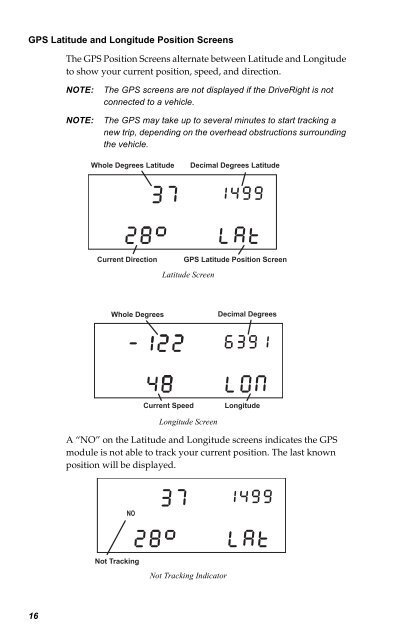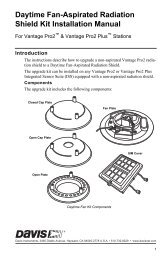DriveRight 600 User's Guide - Davis Instruments Corp.
DriveRight 600 User's Guide - Davis Instruments Corp.
DriveRight 600 User's Guide - Davis Instruments Corp.
Create successful ePaper yourself
Turn your PDF publications into a flip-book with our unique Google optimized e-Paper software.
GPS Latitude and Longitude Position Screens<br />
The GPS Position Screens alternate between Latitude and Longitude<br />
to show your current position, speed, and direction.<br />
NOTE:<br />
NOTE:<br />
The GPS screens are not displayed if the <strong>DriveRight</strong> is not<br />
connected to a vehicle.<br />
The GPS may take up to several minutes to start tracking a<br />
new trip, depending on the overhead obstructions surrounding<br />
the vehicle.<br />
Whole Degrees Latitude<br />
Decimal Degrees Latitude<br />
Current Direction<br />
GPS Latitude Position Screen<br />
Latitude Screen<br />
Whole Degrees<br />
Decimal Degrees<br />
Current Speed<br />
Longitude<br />
Longitude Screen<br />
A “NO” on the Latitude and Longitude screens indicates the GPS<br />
module is not able to track your current position. The last known<br />
position will be displayed.<br />
NO<br />
Not Tracking<br />
Not Tracking Indicator<br />
16