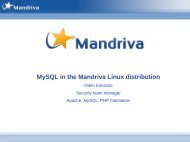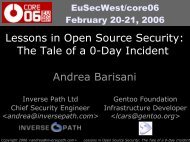Gentoo Linux AMD64 Handbook
Gentoo Linux AMD64 Handbook
Gentoo Linux AMD64 Handbook
Create successful ePaper yourself
Turn your PDF publications into a flip-book with our unique Google optimized e-Paper software.
Installing <strong>Gentoo</strong><br />
Configuring the Console ............................................................................... 53<br />
9. Installing Necessary System Tools .............................................................................. 54<br />
System Logger .................................................................................................... 54<br />
Optional: Cron Daemon ....................................................................................... 54<br />
Optional: File Indexing ........................................................................................ 54<br />
Optional: Remote Access ...................................................................................... 55<br />
File System Tools ............................................................................................... 55<br />
Optional: RAID utilities for IBM hardware ...................................................... 55<br />
Networking Tools ................................................................................................ 56<br />
Optional: Installing a DHCP Client ................................................................ 56<br />
Optional: Installing a PPPoE Client ................................................................ 56<br />
10. Configuring the Bootloader ...................................................................................... 57<br />
Making your Choice ............................................................................................ 57<br />
Introduction ................................................................................................ 57<br />
Optional: Framebuffer .................................................................................. 57<br />
Default: Using GRUB .......................................................................................... 57<br />
Understanding GRUB's terminology ............................................................... 57<br />
Installing GRUB ......................................................................................... 58<br />
Default: Setting up GRUB using grub-install .................................................... 60<br />
Alternative: Setting up GRUB using manual instructions .................................... 60<br />
Alternative: Using LILO ....................................................................................... 61<br />
Installing LILO ........................................................................................... 61<br />
Configuring LILO ....................................................................................... 61<br />
Rebooting the System .......................................................................................... 63<br />
11. Finalizing your <strong>Gentoo</strong> Installation ............................................................................ 64<br />
User Administration ............................................................................................. 64<br />
Adding a User for Daily Use ......................................................................... 64<br />
Disk Cleanup ...................................................................................................... 64<br />
Removing tarballs ....................................................................................... 64<br />
12. Where to go from here .......................................................................................... 66<br />
Documentation .................................................................................................... 66<br />
<strong>Gentoo</strong> Online .................................................................................................... 66<br />
4