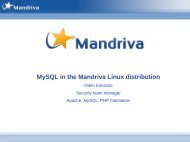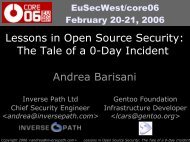Gentoo Linux AMD64 Handbook
Gentoo Linux AMD64 Handbook
Gentoo Linux AMD64 Handbook
Create successful ePaper yourself
Turn your PDF publications into a flip-book with our unique Google optimized e-Paper software.
Chapter 5. Installing the <strong>Gentoo</strong><br />
Installation Files<br />
Installing a Stage Tarball<br />
Setting the Date/Time Right<br />
Before you continue you need to check your date/time and update it. A misconfigured clock may lead<br />
to strange results in the future!<br />
To verify the current date/time, run date:<br />
Example 5.1. Verifying the date/time<br />
# date<br />
Fri Mar 29 16:21:18 UTC 2005<br />
If the date/time displayed is wrong, update it using the date MMDDhhmmYYYY syntax (Month,<br />
Day, hour, minute and Year). At this stage, you should use UTC time. You will be able to define your<br />
timezone later on. For instance, to set the date to March 29th, 16:21 in the year 2005:<br />
Example 5.2. Setting the UTC date/time<br />
# date 032916212005<br />
Making your Choice<br />
The next step you need to perform is to install the stage3 tarball onto your system. The command<br />
uname -m can be used to help you decide which stage file to download as it provides information on<br />
the architecture of your system.<br />
Using a Stage from the Internet<br />
Downloading the Stage Tarball<br />
Go to the <strong>Gentoo</strong> mountpoint at which you mounted your filesystems (most likely /mnt/gentoo):<br />
Example 5.3. Going to the <strong>Gentoo</strong> mountpoint<br />
# cd /mnt/gentoo<br />
Depending on your installation medium, you have a couple of tools available to download a<br />
stage. If you have links available, then you can immediately surf to the <strong>Gentoo</strong> mirrorlist [/main/<br />
en/mirrors.xml] and choose a mirror close to you: type links http://www.gentoo.org/main/en/<br />
mirrors.xml and press enter.<br />
If you don't have links available you should have lynx at your disposal. If you need to go through a<br />
proxy, export the http_proxy and ftp_proxy variables:<br />
32