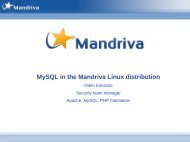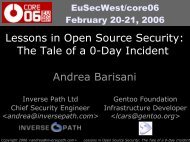Gentoo Linux AMD64 Handbook
Gentoo Linux AMD64 Handbook
Gentoo Linux AMD64 Handbook
You also want an ePaper? Increase the reach of your titles
YUMPU automatically turns print PDFs into web optimized ePapers that Google loves.
Choosing the Right<br />
Installation Medium<br />
• ide=nodma - This forces the disabling of DMA in the kernel and is required by some IDE chipsets<br />
and also by some CDROM drives. If your system is having trouble reading from your IDE CDROM,<br />
try this option. This also disables the default hdparm settings from being executed.<br />
• noapic - This disables the Advanced Programmable Interrupt Controller that is present on newer<br />
motherboards. It has been known to cause some problems on older hardware.<br />
• nodetect - This disables all of the autodetection done by the CD, including device autodetection and<br />
DHCP probing. This is useful for doing debugging of a failing CD or driver.<br />
• nodhcp - This disables DHCP probing on detected network cards. This is useful on networks with<br />
only static addresses.<br />
• nodmraid - Disables support for device-mapper RAID, such as that used for on-board IDE/SATA<br />
RAID controllers.<br />
• nofirewire - This disables the loading of Firewire modules. This should only be necessary if your<br />
Firewire hardware is causing a problem with booting the CD.<br />
• nogpm - This disables gpm console mouse support.<br />
• nohotplug - This disables the loading of the hotplug and coldplug init scripts at boot. This is useful<br />
for doing debugging of a failing CD or driver.<br />
• nokeymap - This disables the keymap selection used to select non-US keyboard layouts.<br />
• nolapic - This disables the local APIC on Uniprocessor kernels.<br />
• nosata - This disables the loading of Serial ATA modules. This is used if your system is having<br />
problems with the SATA subsystem.<br />
• nosmp - This disables SMP, or Symmetric Multiprocessing, on SMP-enabled kernels. This is useful<br />
for debugging SMP-related issues with certain drivers and motherboards.<br />
• nosound - This disables sound support and volume setting. This is useful for systems where sound<br />
support causes problems.<br />
• nousb - This disables the autoloading of USB modules. This is useful for debugging USB issues.<br />
• slowusb - This adds some extra pauses into the boot process for slow USB CDROMs, like in the<br />
IBM BladeCenter.<br />
Volume/Device Management:<br />
• dolvm - This enables support for <strong>Linux</strong>'s Logical Volume Management.<br />
Other options:<br />
• debug - Enables debugging code. This might get messy, as it displays a lot of data to the screen.<br />
• docache - This caches the entire runtime portion of the CD into RAM, which allows you to umount /<br />
mnt/cdrom and mount another CDROM. This option requires that you have at least twice as much<br />
available RAM as the size of the CD.<br />
• doload=X - This causes the initial ramdisk to load any module listed, as well as dependencies.<br />
Replace X with the module name. Multiple modules can be specified by a comma-separated list.<br />
• dosshd - Starts sshd on boot, which is useful for unattended installs.<br />
• passwd=foo - Sets whatever follows the equals as the root password, which is required for dosshd<br />
since we scramble the root password.<br />
• noload=X - This causes the initial ramdisk to skip the loading of a specific module that may be<br />
causing a problem. Syntax matches that of doload.<br />
10