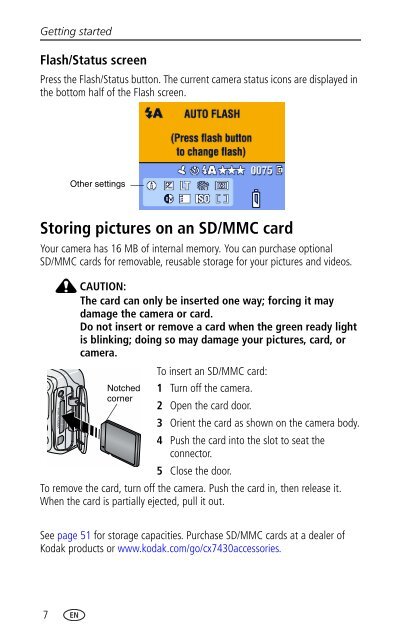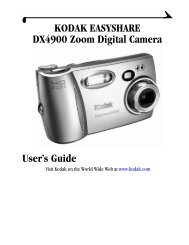Kodak Easyshare CX7430 zoom digital camera - Foto Source ...
Kodak Easyshare CX7430 zoom digital camera - Foto Source ...
Kodak Easyshare CX7430 zoom digital camera - Foto Source ...
Create successful ePaper yourself
Turn your PDF publications into a flip-book with our unique Google optimized e-Paper software.
Getting started<br />
Flash/Status screen<br />
Press the Flash/Status button. The current <strong>camera</strong> status icons are displayed in<br />
the bottom half of the Flash screen.<br />
Storing pictures on an SD/MMC card<br />
Your <strong>camera</strong> has 16 MB of internal memory. You can purchase optional<br />
SD/MMC cards for removable, reusable storage for your pictures and videos.<br />
7<br />
Other settings<br />
CAUTION:<br />
The card can only be inserted one way; forcing it may<br />
damage the <strong>camera</strong> or card.<br />
Do not insert or remove a card when the green ready light<br />
is blinking; doing so may damage your pictures, card, or<br />
<strong>camera</strong>.<br />
To insert an SD/MMC card:<br />
Notched<br />
corner<br />
1 Turn off the <strong>camera</strong>.<br />
2 Open the card door.<br />
3 Orient the card as shown on the <strong>camera</strong> body.<br />
4 Push the card into the slot to seat the<br />
connector.<br />
5 Close the door.<br />
To remove the card, turn off the <strong>camera</strong>. Push the card in, then release it.<br />
When the card is partially ejected, pull it out.<br />
See page 51 for storage capacities. Purchase SD/MMC cards at a dealer of<br />
<strong>Kodak</strong> products or www.kodak.com/go/cx7430accessories.