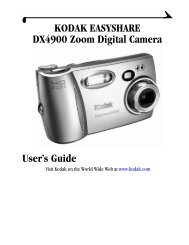Kodak Easyshare CX7430 zoom digital camera - Foto Source ...
Kodak Easyshare CX7430 zoom digital camera - Foto Source ...
Kodak Easyshare CX7430 zoom digital camera - Foto Source ...
Create successful ePaper yourself
Turn your PDF publications into a flip-book with our unique Google optimized e-Paper software.
Table of contents<br />
4 Installing the software ............................................................. 31<br />
Minimum system requirements ........................................................ 31<br />
Install the software ......................................................................... 32<br />
5 Sharing pictures and videos ..................................................... 33<br />
When can I tag my pictures and videos? .......................................... 33<br />
Tagging pictures for printing............................................................ 34<br />
Tagging pictures and videos for emailing ......................................... 35<br />
Tagging pictures as favorites ........................................................... 36<br />
6 Connecting <strong>camera</strong> to computer .............................................. 38<br />
Transferring pictures with the USB cable.......................................... 38<br />
Printing pictures from your computer ............................................... 39<br />
Ordering prints online ..................................................................... 39<br />
Printing from an optional SD/MMC card .......................................... 39<br />
Printing without a computer............................................................ 39<br />
7 Troubleshooting ....................................................................... 40<br />
Camera problems............................................................................ 40<br />
Camera screen messages ................................................................ 43<br />
Camera ready light status................................................................ 46<br />
8 Getting help ............................................................................. 47<br />
Helpful links.................................................................................... 47<br />
Software help.................................................................................. 47<br />
Telephone customer support ........................................................... 47<br />
9 Appendix .................................................................................. 49<br />
Camera specifications ..................................................................... 49<br />
Tips, safety, maintenance ................................................................ 51<br />
Storage capacities ........................................................................... 51<br />
Power-saving features..................................................................... 52<br />
Upgrading your software and firmware............................................ 52<br />
Regulatory compliance .................................................................... 53<br />
v