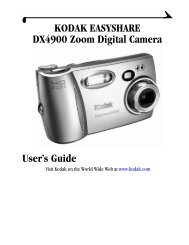Kodak Easyshare CX7430 zoom digital camera - Foto Source ...
Kodak Easyshare CX7430 zoom digital camera - Foto Source ...
Kodak Easyshare CX7430 zoom digital camera - Foto Source ...
Create successful ePaper yourself
Turn your PDF publications into a flip-book with our unique Google optimized e-Paper software.
Setting Icon Options<br />
Exposure Metering<br />
Evaluate light levels at<br />
specific areas of a scene.<br />
This setting remains until<br />
you turn the Mode dial or<br />
turn off the <strong>camera</strong>.<br />
Focus Zone<br />
Select a large or concentrated<br />
area of focus.<br />
This setting remains until<br />
you turn the Mode dial or<br />
turn off the <strong>camera</strong>.<br />
Long Time Exposure<br />
Choose how long the shutter<br />
stays open.<br />
This setting remains until<br />
you turn the Mode dial or<br />
turn off the <strong>camera</strong>.<br />
Image Storage<br />
Choose a storage location for<br />
pictures and videos.<br />
This setting remains until<br />
you change it.<br />
Taking pictures and videos<br />
Multi-pattern (default)—evaluates<br />
lighting conditions throughout the image to<br />
give an optimum picture exposure. Ideal for<br />
general picture taking.<br />
Center-weight—evaluates the lighting<br />
conditions of the subject centered in the<br />
viewfinder. Ideal for backlit subjects.<br />
Center-spot—similar to Center-weight,<br />
except the metering is concentrated on a<br />
smaller area of the subject centered in the<br />
viewfinder. Ideal when you need an exact<br />
exposure of a specific area in the picture.<br />
Unavailable in Video mode.<br />
Multi-zone (default)—evaluates 3 zones<br />
to give an even picture focus. Ideal for<br />
general picture taking.<br />
Center-zone—evaluates the small area<br />
centered in the viewfinder. Ideal when<br />
precise focus of a specific area in the picture<br />
is needed.<br />
NOTE: For the best pictures, the <strong>camera</strong> is set to<br />
Multi-zone when in Landscape mode.<br />
Unavailable in Video mode.<br />
To leave the shutter open longer, increase<br />
the value.<br />
NOTE: When Long Time Exposure is set, Exposure<br />
Compensation is set to zero and ISO is set<br />
to Auto.<br />
Unavailable in Portrait, Sport, Close-up, or<br />
Video mode.<br />
Auto (default)—the <strong>camera</strong> uses the card<br />
if one is in the <strong>camera</strong>. If not, the <strong>camera</strong><br />
uses internal memory.<br />
Internal Memory—the <strong>camera</strong> always<br />
uses internal memory, even if a card is<br />
installed.<br />
20