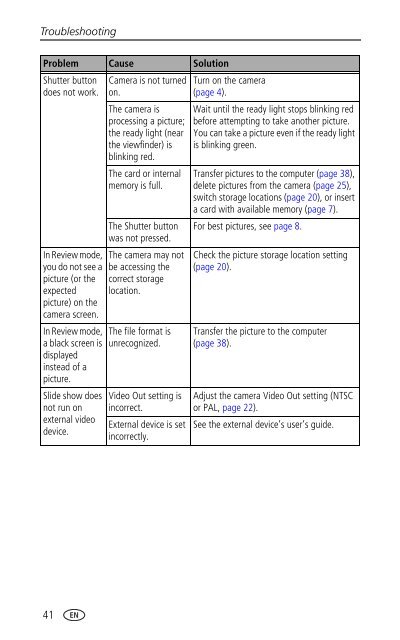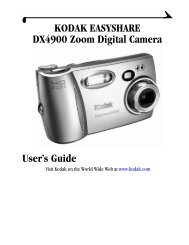Kodak Easyshare CX7430 zoom digital camera - Foto Source ...
Kodak Easyshare CX7430 zoom digital camera - Foto Source ...
Kodak Easyshare CX7430 zoom digital camera - Foto Source ...
You also want an ePaper? Increase the reach of your titles
YUMPU automatically turns print PDFs into web optimized ePapers that Google loves.
Troubleshooting<br />
Problem Cause Solution<br />
Shutter button<br />
does not work.<br />
In Review mode,<br />
you do not see a<br />
picture (or the<br />
expected<br />
picture) on the<br />
<strong>camera</strong> screen.<br />
In Review mode,<br />
a black screen is<br />
displayed<br />
instead of a<br />
picture.<br />
Slide show does<br />
not run on<br />
external video<br />
device.<br />
41<br />
Camera is not turned<br />
on.<br />
The <strong>camera</strong> is<br />
processing a picture;<br />
the ready light (near<br />
the viewfinder) is<br />
blinking red.<br />
The card or internal<br />
memory is full.<br />
The Shutter button<br />
was not pressed.<br />
The <strong>camera</strong> may not<br />
be accessing the<br />
correct storage<br />
location.<br />
The file format is<br />
unrecognized.<br />
Video Out setting is<br />
incorrect.<br />
External device is set<br />
incorrectly.<br />
Turn on the <strong>camera</strong><br />
(page 4).<br />
Wait until the ready light stops blinking red<br />
before attempting to take another picture.<br />
You can take a picture even if the ready light<br />
is blinking green.<br />
Transfer pictures to the computer (page 38),<br />
delete pictures from the <strong>camera</strong> (page 25),<br />
switch storage locations (page 20), or insert<br />
a card with available memory (page 7).<br />
For best pictures, see page 8.<br />
Check the picture storage location setting<br />
(page 20).<br />
Transfer the picture to the computer<br />
(page 38).<br />
Adjust the <strong>camera</strong> Video Out setting (NTSC<br />
or PAL, page 22).<br />
See the external device’s user’s guide.