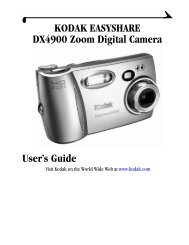Kodak Easyshare CX7430 zoom digital camera - Foto Source ...
Kodak Easyshare CX7430 zoom digital camera - Foto Source ...
Kodak Easyshare CX7430 zoom digital camera - Foto Source ...
You also want an ePaper? Increase the reach of your titles
YUMPU automatically turns print PDFs into web optimized ePapers that Google loves.
6 Connecting <strong>camera</strong> to<br />
computer<br />
CAUTION:<br />
Install <strong>Kodak</strong> EasyShare software before connecting the<br />
<strong>camera</strong> or optional dock to the computer. Failure to do so<br />
may cause the software to load incorrectly.<br />
Transferring pictures with the USB cable<br />
1 Turn off the <strong>camera</strong>.<br />
2 Plug the labeled end of the USB cable into<br />
the labeled USB port on your computer. See<br />
your computer user’s guide for details.<br />
3 Plug the other end of the USB cable into the<br />
labeled USB port on the <strong>camera</strong>.<br />
4 Turn on the <strong>camera</strong>.<br />
<strong>Kodak</strong> EasyShare software opens on your<br />
computer. The software prompts you through<br />
the transfer process.<br />
NOTE: Visit www.kodak.com/go/howto for an online tutorial on connecting.<br />
You can also use a <strong>Kodak</strong> multi-card reader or <strong>Kodak</strong> SD multimedia card reader-writer to<br />
transfer your pictures.<br />
38