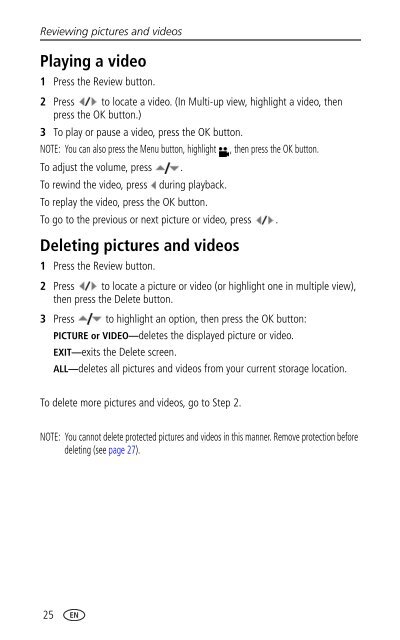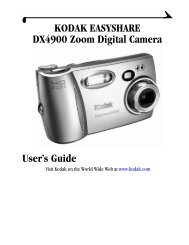Kodak Easyshare CX7430 zoom digital camera - Foto Source ...
Kodak Easyshare CX7430 zoom digital camera - Foto Source ...
Kodak Easyshare CX7430 zoom digital camera - Foto Source ...
Create successful ePaper yourself
Turn your PDF publications into a flip-book with our unique Google optimized e-Paper software.
Reviewing pictures and videos<br />
Playing a video<br />
1 Press the Review button.<br />
2 Press to locate a video. (In Multi-up view, highlight a video, then<br />
press the OK button.)<br />
3 To play or pause a video, press the OK button.<br />
NOTE: You can also press the Menu button, highlight , then press the OK button.<br />
To adjust the volume, press .<br />
To rewind the video, press during playback.<br />
To replay the video, press the OK button.<br />
To go to the previous or next picture or video, press .<br />
Deleting pictures and videos<br />
1 Press the Review button.<br />
2 Press to locate a picture or video (or highlight one in multiple view),<br />
then press the Delete button.<br />
3 Press to highlight an option, then press the OK button:<br />
25<br />
PICTURE or VIDEO—deletes the displayed picture or video.<br />
EXIT—exits the Delete screen.<br />
ALL—deletes all pictures and videos from your current storage location.<br />
To delete more pictures and videos, go to Step 2.<br />
NOTE: You cannot delete protected pictures and videos in this manner. Remove protection before<br />
deleting (see page 27).