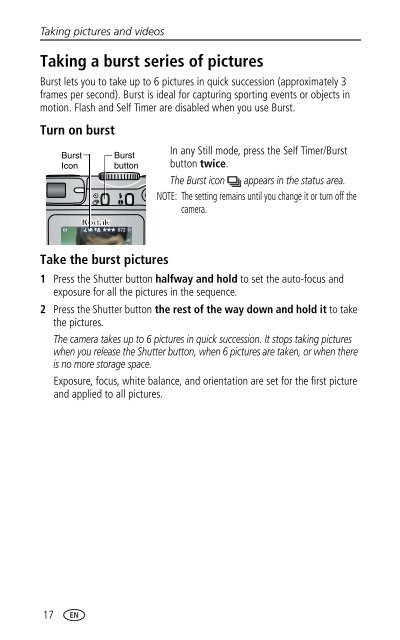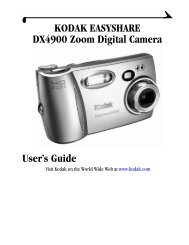Kodak Easyshare CX7430 zoom digital camera - Foto Source ...
Kodak Easyshare CX7430 zoom digital camera - Foto Source ...
Kodak Easyshare CX7430 zoom digital camera - Foto Source ...
Create successful ePaper yourself
Turn your PDF publications into a flip-book with our unique Google optimized e-Paper software.
Taking pictures and videos<br />
Taking a burst series of pictures<br />
Burst lets you to take up to 6 pictures in quick succession (approximately 3<br />
frames per second). Burst is ideal for capturing sporting events or objects in<br />
motion. Flash and Self Timer are disabled when you use Burst.<br />
Turn on burst<br />
17<br />
Burst<br />
Icon<br />
Burst<br />
button<br />
In any Still mode, press the Self Timer/Burst<br />
button twice.<br />
The Burst icon appears in the status area.<br />
NOTE: The setting remains until you change it or turn off the<br />
<strong>camera</strong>.<br />
Take the burst pictures<br />
1 Press the Shutter button halfway and hold to set the auto-focus and<br />
exposure for all the pictures in the sequence.<br />
2 Press the Shutter button the rest of the way down and hold it to take<br />
the pictures.<br />
The <strong>camera</strong> takes up to 6 pictures in quick succession. It stops taking pictures<br />
when you release the Shutter button, when 6 pictures are taken, or when there<br />
is no more storage space.<br />
Exposure, focus, white balance, and orientation are set for the first picture<br />
and applied to all pictures.