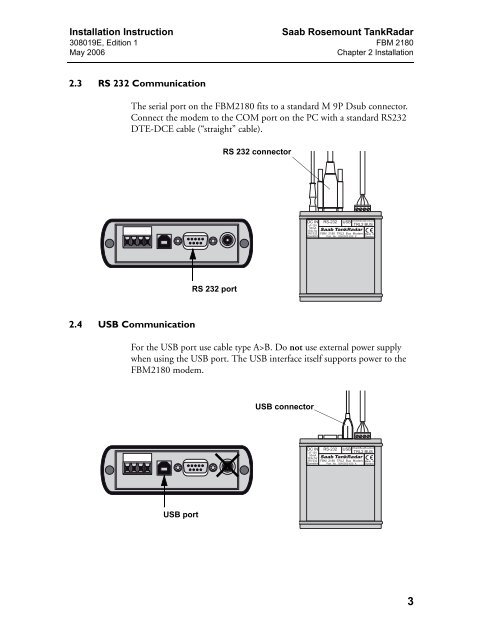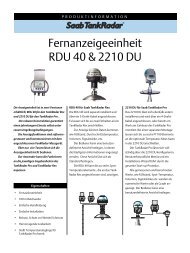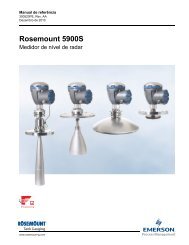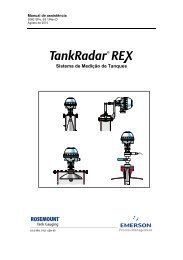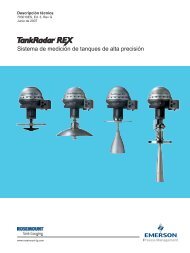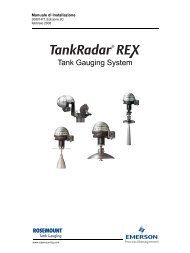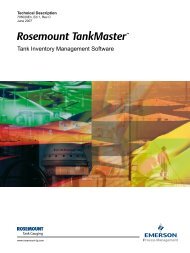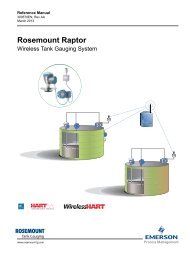FBM 2180 Installation Instruction - Emerson Process Management
FBM 2180 Installation Instruction - Emerson Process Management
FBM 2180 Installation Instruction - Emerson Process Management
Create successful ePaper yourself
Turn your PDF publications into a flip-book with our unique Google optimized e-Paper software.
<strong>Installation</strong> <strong>Instruction</strong><br />
308019E, Edition 1<br />
May 2006<br />
Saab Rosemount TankRadar<br />
<strong>FBM</strong> <strong>2180</strong><br />
Chapter 2 <strong>Installation</strong><br />
2.3 RS 232 Communication<br />
The serial port on the <strong>FBM</strong><strong>2180</strong> fits to a standard M 9P Dsub connector.<br />
Connect the modem to the COM port on the PC with a standard RS232<br />
DTE-DCE cable (“straight” cable).<br />
RS 232 connector<br />
RS 232 port<br />
2.4 USB Communication<br />
For the USB port use cable type A>B. Do not use external power supply<br />
when using the USB port. The USB interface itself supports power to the<br />
<strong>FBM</strong><strong>2180</strong> modem.<br />
USB connector<br />
USB port<br />
3