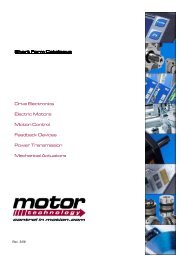STEPPING MOTOR CONTROLS - Motor Technology Ltd
STEPPING MOTOR CONTROLS - Motor Technology Ltd
STEPPING MOTOR CONTROLS - Motor Technology Ltd
Create successful ePaper yourself
Turn your PDF publications into a flip-book with our unique Google optimized e-Paper software.
19 Position control - series SERS<br />
Programming a SERS with RS232-interface via a PC or the SERS-Programmer<br />
Software for programming a SERS via a PC:<br />
A free programming software in DOS-version and Windows-version<br />
(Win95/98/NT/2000) is provided via floppy disc and also can be downloaded<br />
from the internet.<br />
Additionally to the manual (pdf-file on floppy disc) an online help (windows<br />
help file) with explanations of most of the SERS-functions is included<br />
in the delivery of a SERS.<br />
When opening the online help during running the programming software,<br />
the corresponding explanations will be displayed directly.<br />
SERS programmiing-software (Win95/98/ME/NT/2000)<br />
included in standard version<br />
Typical standard commands in the serial operation mode:<br />
- ON switch on motor current<br />
- OFF switch off motor current<br />
- V=1000 set motor velocity to 1000 (depending on adjusted scaling - e.g. rotational 1000 rpm)<br />
- W=100 set position command value to 100 - e.g. 100 mm in case of linear scaling<br />
absolute position in case of absolute positioning or distance in case of relative positioning mode<br />
- E start positioning / execute positioning job - the drive starts positioning to the set position command value<br />
- S stop<br />
- POS request to the SERS, if the motor reached its position - the SERS will return “POS = 0” or “POS = 1”<br />
Example operational program (e.g. standalone mode)<br />
1: L1 program label L1 (program label for jump commands)<br />
2: WAIT I1=1 wait until input I1 is set<br />
3: O1=0 output O1=0<br />
4: W=55 E position command value = 55 and start positioning (‘E’ = execute)<br />
5: W=10 position = 10<br />
6: IF I2=0 E If input I2 is not set, then start positioning<br />
7: O1=1 output O1=1<br />
8: GOTO 1 Jump to program label L1<br />
SERS-Programmer:<br />
Q Low cost programming device - e.g. in case no PC is available.<br />
Q Easy to use operation panel e.g. for changing parameters or<br />
program lines in a production plant<br />
Special characteristics of the SERS-Programmer:<br />
Q The key pad with integrated display is an optimal solution especially<br />
for dirty environments (front side of the SERS Programmer is IP 65)<br />
Q The 3 different key levels are clearly marked by colors<br />
Q Possibility to lock or enable certain parameters and program lines<br />
via a password<br />
Q Any text to be displayed with the parameters to be changed can be defined<br />
The SERS Programmer is avaliable with housing as external programming<br />
device, or for integrating into 19 inch systems ( e.g. ELK-racks )<br />
or any operation panel.<br />
SERS Programmer<br />
as external programming<br />
device with plastics housing<br />
DURCHMESSER<br />
W=100<br />
LAENGE<br />
R1=72<br />
SERS Programmer R<br />
for integrating into any<br />
front panel or 3-HE racks<br />
(e.g. ELK/ELR systems)