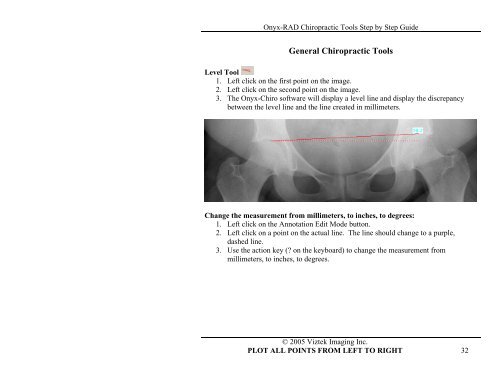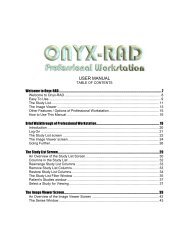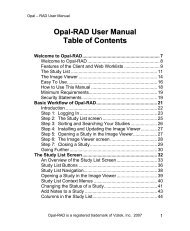Onyx-RAD Chiropractic Tools Step by Step Guide - Viztek
Onyx-RAD Chiropractic Tools Step by Step Guide - Viztek
Onyx-RAD Chiropractic Tools Step by Step Guide - Viztek
Create successful ePaper yourself
Turn your PDF publications into a flip-book with our unique Google optimized e-Paper software.
<strong>Onyx</strong>-<strong>RAD</strong> <strong>Chiropractic</strong> <strong>Tools</strong> <strong>Step</strong> <strong>by</strong> <strong>Step</strong> <strong>Guide</strong><br />
General <strong>Chiropractic</strong> <strong>Tools</strong><br />
Level Tool<br />
1. Left click on the first point on the image.<br />
2. Left click on the second point on the image.<br />
3. The <strong>Onyx</strong>-Chiro software will display a level line and display the discrepancy<br />
between the level line and the line created in millimeters.<br />
Change the measurement from millimeters, to inches, to degrees:<br />
1. Left click on the Annotation Edit Mode button.<br />
2. Left click on a point on the actual line. The line should change to a purple,<br />
dashed line.<br />
3. Use the action key ( on the keyboard) to change the measurement from<br />
millimeters, to inches, to degrees.<br />
© 2005 <strong>Viztek</strong> Imaging Inc.<br />
PLOT ALL POINTS FROM LEFT TO RIGHT 32