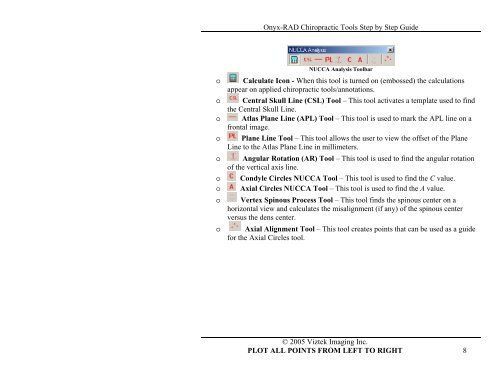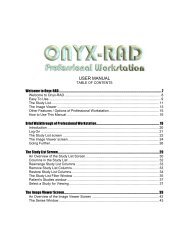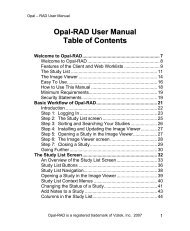Onyx-RAD Chiropractic Tools Step by Step Guide - Viztek
Onyx-RAD Chiropractic Tools Step by Step Guide - Viztek
Onyx-RAD Chiropractic Tools Step by Step Guide - Viztek
You also want an ePaper? Increase the reach of your titles
YUMPU automatically turns print PDFs into web optimized ePapers that Google loves.
<strong>Onyx</strong>-<strong>RAD</strong> <strong>Chiropractic</strong> <strong>Tools</strong> <strong>Step</strong> <strong>by</strong> <strong>Step</strong> <strong>Guide</strong><br />
NUCCA Analysis Toolbar<br />
o Calculate Icon - When this tool is turned on (embossed) the calculations<br />
appear on applied chiropractic tools/annotations.<br />
o Central Skull Line (CSL) Tool – This tool activates a template used to find<br />
the Central Skull Line.<br />
o Atlas Plane Line (APL) Tool – This tool is used to mark the APL line on a<br />
frontal image.<br />
o Plane Line Tool – This tool allows the user to view the offset of the Plane<br />
Line to the Atlas Plane Line in millimeters.<br />
o Angular Rotation (AR) Tool – This tool is used to find the angular rotation<br />
of the vertical axis line.<br />
o Condyle Circles NUCCA Tool – This tool is used to find the C value.<br />
o Axial Circles NUCCA Tool – This tool is used to find the A value.<br />
o Vertex Spinous Process Tool – This tool finds the spinous center on a<br />
horizontal view and calculates the misalignment (if any) of the spinous center<br />
versus the dens center.<br />
o Axial Alignment Tool – This tool creates points that can be used as a guide<br />
for the Axial Circles tool.<br />
© 2005 <strong>Viztek</strong> Imaging Inc.<br />
PLOT ALL POINTS FROM LEFT TO RIGHT 8