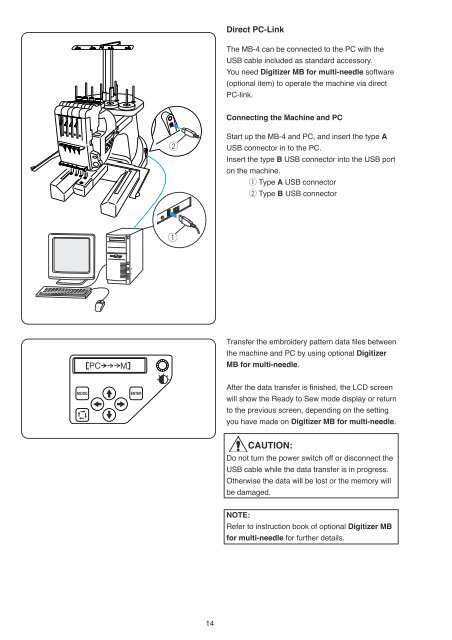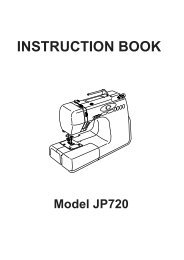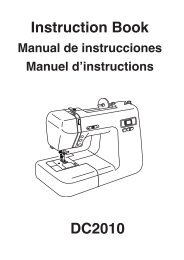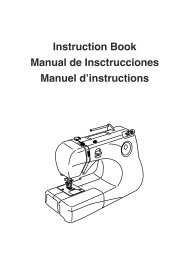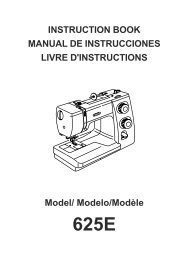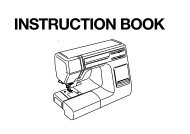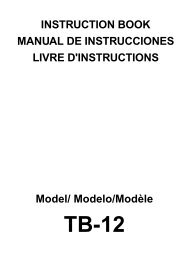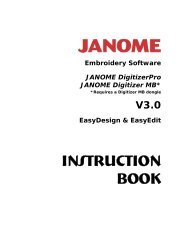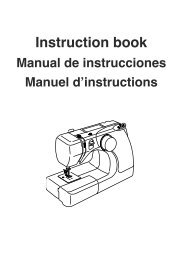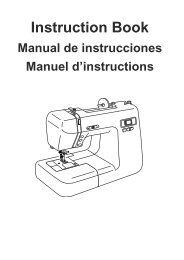Inst book MB-4(En).pdf - Janome
Inst book MB-4(En).pdf - Janome
Inst book MB-4(En).pdf - Janome
Create successful ePaper yourself
Turn your PDF publications into a flip-book with our unique Google optimized e-Paper software.
Direct PC-Link<br />
The <strong>MB</strong>-4 can be connected to the PC with the<br />
USB cable included as standard accessory.<br />
You need Digitizer <strong>MB</strong> for multi-needle software<br />
(optional item) to operate the machine via direct<br />
PC-link.<br />
Connecting the Machine and PC<br />
w<br />
Start up the <strong>MB</strong>-4 and PC, and insert the type A<br />
USB connector in to the PC.<br />
Insert the type B USB connector into the USB port<br />
on the machine.<br />
q Type A USB connector<br />
w Type B USB connector<br />
q<br />
PC<br />
M<br />
Transfer the embroidery pattern data files between<br />
the machine and PC by using optional Digitizer<br />
<strong>MB</strong> for multi-needle.<br />
After the data transfer is finished, the LCD screen<br />
will show the Ready to Sew mode display or return<br />
to the previous screen, depending on the setting<br />
you have made on Digitizer <strong>MB</strong> for multi-needle.<br />
CAUTION:<br />
Do not turn the power switch off or disconnect the<br />
USB cable while the data transfer is in progress.<br />
Otherwise the data will be lost or the memory will<br />
be damaged.<br />
NOTE:<br />
Refer to instruction <strong>book</strong> of optional Digitizer <strong>MB</strong><br />
for multi-needle for further details.<br />
14