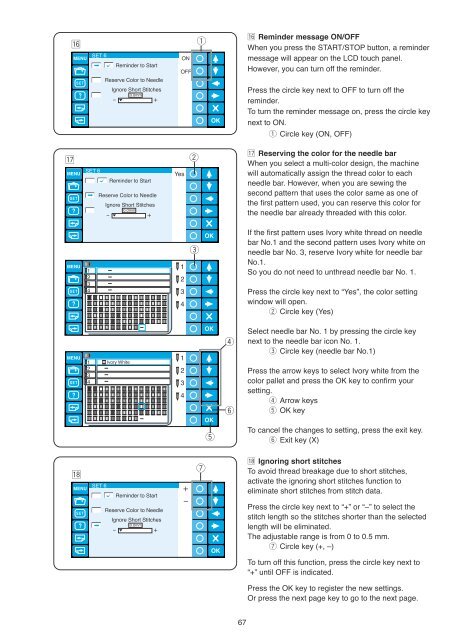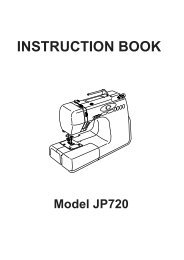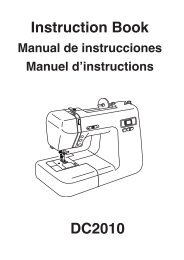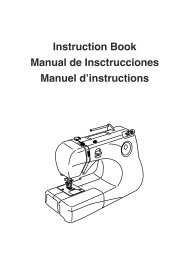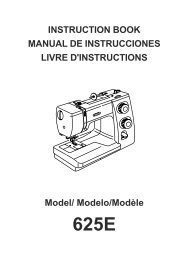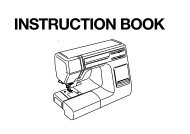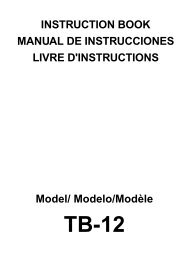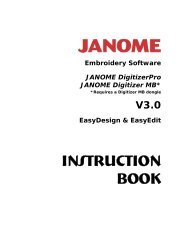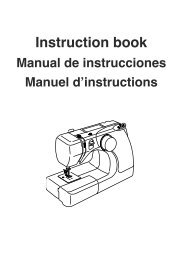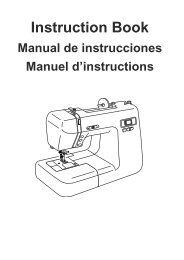Inst book MB-4(En).pdf - Janome
Inst book MB-4(En).pdf - Janome
Inst book MB-4(En).pdf - Janome
You also want an ePaper? Increase the reach of your titles
YUMPU automatically turns print PDFs into web optimized ePapers that Google loves.
⁄6<br />
6<br />
Reminder to Start<br />
ON<br />
OFF<br />
q<br />
⁄6 Reminder message ON/OFF<br />
When you press the START/STOP button, a reminder<br />
message will appear on the LCD touch panel.<br />
However, you can turn off the reminder.<br />
Reserve Color to Needle<br />
Ignore Short Stitches<br />
0.0mm<br />
Press the circle key next to OFF to turn off the<br />
reminder.<br />
To turn the reminder message on, press the circle key<br />
next to ON.<br />
q Circle key (ON, OFF)<br />
⁄7<br />
6<br />
Reminder to Start<br />
Reserve Color to Needle<br />
Ignore Short Stitches<br />
0.0mm<br />
Yes<br />
w<br />
⁄7 Reserving the color for the needle bar<br />
When you select a multi-color design, the machine<br />
will automatically assign the thread color to each<br />
needle bar. However, when you are sewing the<br />
second pattern that uses the color same as one of<br />
the first pattern used, you can reserve this color for<br />
the needle bar already threaded with this color.<br />
1<br />
2<br />
3<br />
4<br />
1<br />
2<br />
3<br />
4<br />
e<br />
If the first pattern uses Ivory white thread on needle<br />
bar No.1 and the second pattern uses Ivory white on<br />
needle bar No. 3, reserve Ivory white for needle bar<br />
No.1.<br />
So you do not need to unthread needle bar No. 1.<br />
Press the circle key next to “Yes”, the color setting<br />
window will open.<br />
w Circle key (Yes)<br />
1<br />
2<br />
3<br />
4<br />
Ivory White<br />
1<br />
2<br />
3<br />
4<br />
r<br />
y<br />
Select needle bar No. 1 by pressing the circle key<br />
next to the needle bar icon No. 1.<br />
e Circle key (needle bar No.1)<br />
Press the arrow keys to select Ivory white from the<br />
color pallet and press the OK key to confirm your<br />
setting.<br />
r Arrow keys<br />
t OK key<br />
t<br />
To cancel the changes to setting, press the exit key.<br />
y Exit key (X)<br />
⁄8<br />
6<br />
Reminder to Start<br />
u<br />
⁄8 Ignoring short stitches<br />
To avoid thread breakage due to short stitches,<br />
activate the ignoring short stitches function to<br />
eliminate short stitches from stitch data.<br />
Reserve Color to Needle<br />
Ignore Short Stitches<br />
0.0mm<br />
Press the circle key next to “+” or “–” to select the<br />
stitch length so the stitches shorter than the selected<br />
length will be eliminated.<br />
The adjustable range is from 0 to 0.5 mm.<br />
u Circle key (+, –)<br />
To turn off this function, press the circle key next to<br />
“+” until OFF is indicated.<br />
Press the OK key to register the new settings.<br />
Or press the next page key to go to the next page.<br />
67