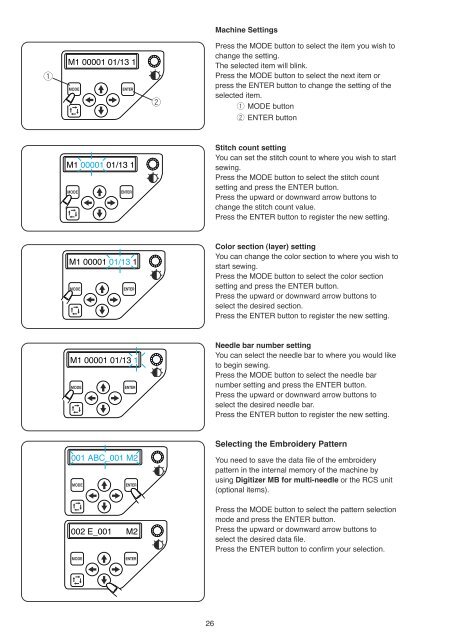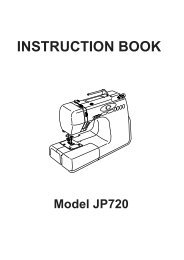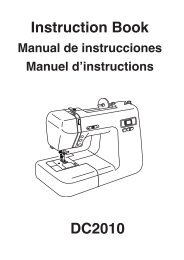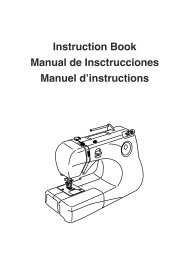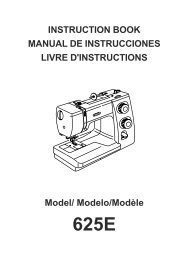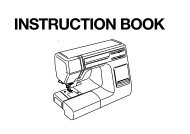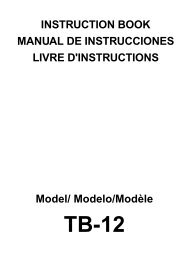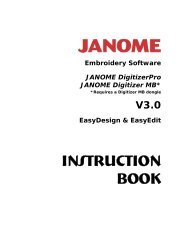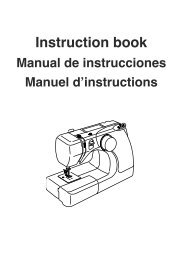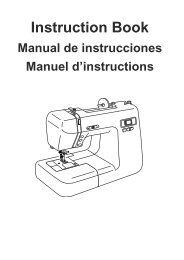Inst book MB-4(En).pdf - Janome
Inst book MB-4(En).pdf - Janome
Inst book MB-4(En).pdf - Janome
You also want an ePaper? Increase the reach of your titles
YUMPU automatically turns print PDFs into web optimized ePapers that Google loves.
Machine Settings<br />
q<br />
M1 00001 01/13 1<br />
w<br />
Press the MODE button to select the item you wish to<br />
change the setting.<br />
The selected item will blink.<br />
Press the MODE button to select the next item or<br />
press the ENTER button to change the setting of the<br />
selected item.<br />
q MODE button<br />
w ENTER button<br />
M1 00001 01/13 1<br />
Stitch count setting<br />
You can set the stitch count to where you wish to start<br />
sewing.<br />
Press the MODE button to select the stitch count<br />
setting and press the ENTER button.<br />
Press the upward or downward arrow buttons to<br />
change the stitch count value.<br />
Press the ENTER button to register the new setting.<br />
M1 00001 01/13 1<br />
Color section (layer) setting<br />
You can change the color section to where you wish to<br />
start sewing.<br />
Press the MODE button to select the color section<br />
setting and press the ENTER button.<br />
Press the upward or downward arrow buttons to<br />
select the desired section.<br />
Press the ENTER button to register the new setting.<br />
M1 00001 01/13 1<br />
Needle bar number setting<br />
You can select the needle bar to where you would like<br />
to begin sewing.<br />
Press the MODE button to select the needle bar<br />
number setting and press the ENTER button.<br />
Press the upward or downward arrow buttons to<br />
select the desired needle bar.<br />
Press the ENTER button to register the new setting.<br />
Selecting the Embroidery Pattern<br />
001 ABC_001 M2<br />
You need to save the data file of the embroidery<br />
pattern in the internal memory of the machine by<br />
using Digitizer <strong>MB</strong> for multi-needle or the RCS unit<br />
(optional items).<br />
002 E_001 M2<br />
Press the MODE button to select the pattern selection<br />
mode and press the ENTER button.<br />
Press the upward or downward arrow buttons to<br />
select the desired data file.<br />
Press the ENTER button to confirm your selection.<br />
26