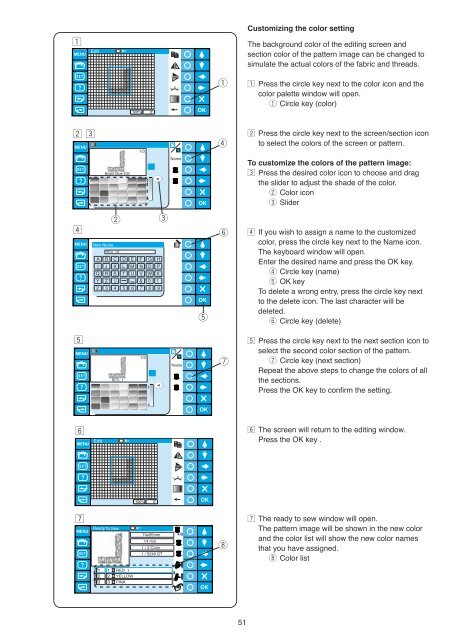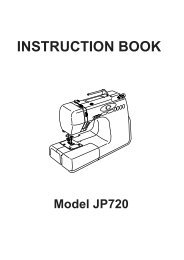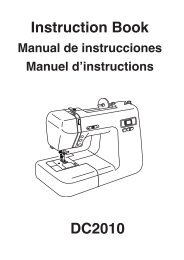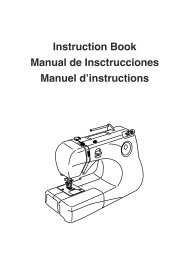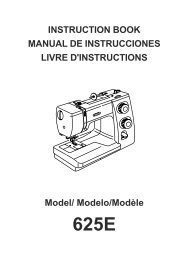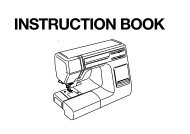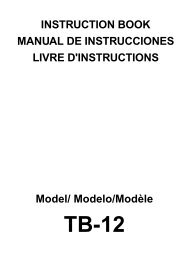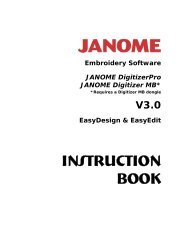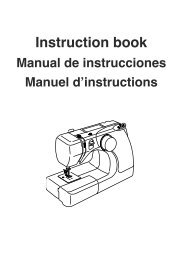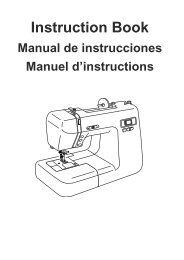Inst book MB-4(En).pdf - Janome
Inst book MB-4(En).pdf - Janome
Inst book MB-4(En).pdf - Janome
You also want an ePaper? Increase the reach of your titles
YUMPU automatically turns print PDFs into web optimized ePapers that Google loves.
z<br />
Customizing the color setting<br />
The background color of the editing screen and<br />
section color of the pattern image can be changed to<br />
simulate the actual colors of the fabric and threads.<br />
q<br />
z Press the circle key next to the color icon and the<br />
color palette window will open.<br />
q Circle key (color)<br />
x c<br />
1/3<br />
r<br />
x Press the circle key next to the screen/section icon<br />
to select the colors of the screen or pattern.<br />
Bright Blue 230<br />
To customize the colors of the pattern image:<br />
c Press the desired color icon to choose and drag<br />
the slider to adjust the shade of the color.<br />
w Color icon<br />
e Slider<br />
v<br />
A B C D E F G H<br />
I J K L M N O P<br />
Q<br />
Y<br />
RED_1<br />
R S T U V<br />
Z<br />
w<br />
&<br />
W<br />
0<br />
X<br />
1<br />
2 3 4 5 6 7 8 9<br />
e<br />
t<br />
y<br />
v If you wish to assign a name to the customized<br />
color, press the circle key next to the Name icon.<br />
The keyboard window will open.<br />
<strong>En</strong>ter the desired name and press the OK key.<br />
r Circle key (name)<br />
t OK key<br />
To delete a wrong entry, press the circle key next<br />
to the delete icon. The last character will be<br />
deleted.<br />
y Circle key (delete)<br />
b<br />
RED_1<br />
1/3<br />
u<br />
b Press the circle key next to the next section icon to<br />
select the second color section of the pattern.<br />
u Circle key (next section)<br />
Repeat the above steps to change the colors of all<br />
the sections.<br />
Press the OK key to confirm the setting.<br />
n<br />
n The screen will return to the editing window.<br />
Press the OK key .<br />
m<br />
74x95mm<br />
14 min<br />
1 / 3 Color<br />
1 / 5249 ST<br />
4/8<br />
i<br />
m The ready to sew window will open.<br />
The pattern image will be shown in the new color<br />
and the color list will show the new color names<br />
that you have assigned.<br />
i Color list<br />
1 1 RED_1<br />
2 2 YELLOW<br />
3 3 PINK<br />
51