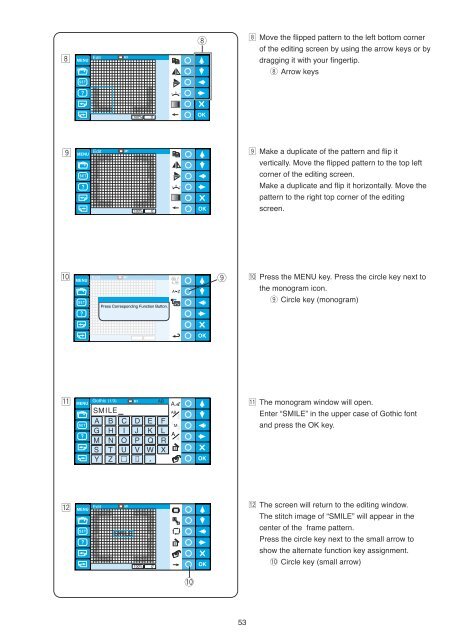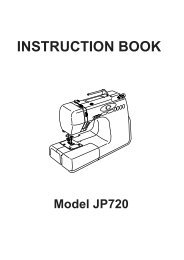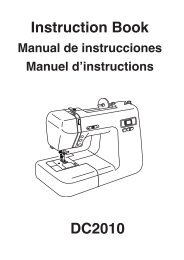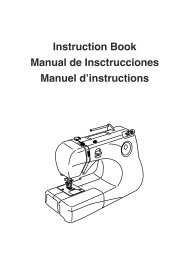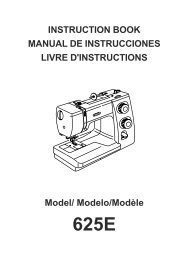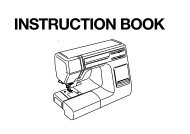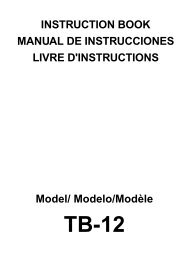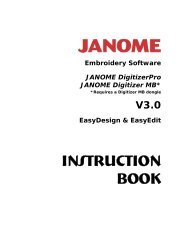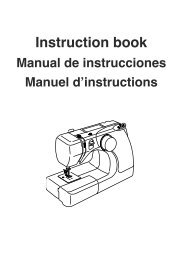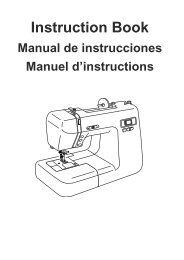Inst book MB-4(En).pdf - Janome
Inst book MB-4(En).pdf - Janome
Inst book MB-4(En).pdf - Janome
Create successful ePaper yourself
Turn your PDF publications into a flip-book with our unique Google optimized e-Paper software.
,<br />
Edit<br />
i<br />
, Move the flipped pattern to the left bottom corner<br />
of the editing screen by using the arrow keys or by<br />
dragging it with your fingertip.<br />
i Arrow keys<br />
.<br />
Edit<br />
. Make a duplicate of the pattern and flip it<br />
vertically. Move the flipped pattern to the top left<br />
corner of the editing screen.<br />
Make a duplicate and flip it horizontally. Move the<br />
pattern to the right top corner of the editing<br />
screen.<br />
⁄0<br />
Edit<br />
o<br />
⁄0 Press the MENU key. Press the circle key next to<br />
the monogram icon.<br />
Press Corresponding Function Button.<br />
o Circle key (monogram)<br />
⁄1<br />
⁄1 The monogram window will open.<br />
<strong>En</strong>ter “SMILE” in the upper case of Gothic font<br />
and press the OK key.<br />
⁄2<br />
Edit<br />
⁄2 The screen will return to the editing window.<br />
The stitch image of “SMILE” will appear in the<br />
center of the frame pattern.<br />
Press the circle key next to the small arrow to<br />
show the alternate function key assignment.<br />
!0 Circle key (small arrow)<br />
!0<br />
53