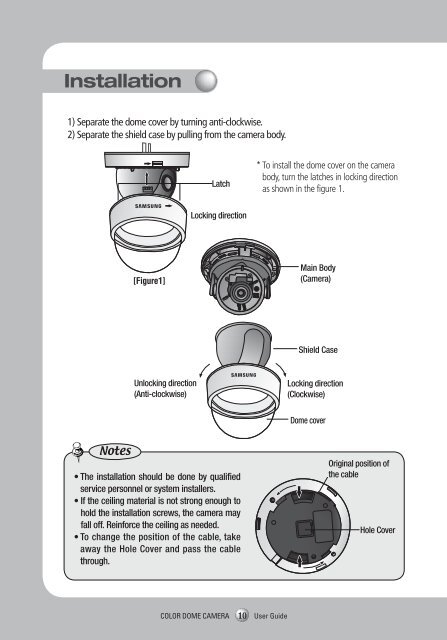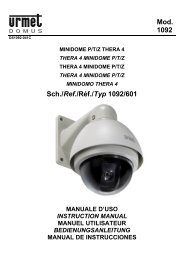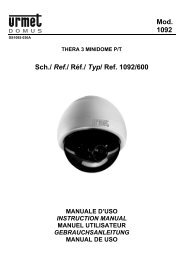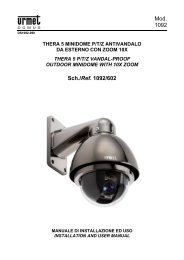Manual Samsung SCD-2080
Manual Samsung SCD-2080
Manual Samsung SCD-2080
You also want an ePaper? Increase the reach of your titles
YUMPU automatically turns print PDFs into web optimized ePapers that Google loves.
Installation<br />
Installation<br />
1) Separate the dome cover by turning anti-clockwise.<br />
2) Separate the shield case by pulling from the camera body.<br />
When using the Ceiling bracket<br />
[Figure1]<br />
Latch<br />
Locking direction<br />
* To install the dome cover on the camera<br />
body, turn the latches in locking direction<br />
as shown in the figure 1.<br />
Main Body<br />
(Camera)<br />
Shield Case<br />
M4 tapping<br />
screw (provided)<br />
CAMERA<br />
Ceiling bracket<br />
An arrow for installing<br />
directions<br />
1) Hold the ceiling bracket (located where the arrow<br />
points to) and separate it from the main body of<br />
the camera by rotating it anti-clockwise.<br />
(refer to the picture in 'Notes' on page 10)<br />
2) Place the separated ceiling bracket so that the<br />
“Front” side faces the area to be monitored and<br />
install it with the M4 tapping screws.<br />
3) To combine the main body with the ceiling bracket,<br />
make sure that the pan base fixation screw face the<br />
opposite side of the “Front” side of the ceiling<br />
bracket and rotate it clockwise.<br />
4) Adjust the camera lens to face the area to be<br />
monitored and fix the main body and the dome<br />
cover by aligning the grooves and rotating the<br />
body clockwise.<br />
Notes<br />
Unlocking direction<br />
(Anti-clockwise)<br />
• The installation should be done by qualified<br />
service personnel or system installers.<br />
• If the ceiling material is not strong enough to<br />
hold the installation screws, the camera may<br />
fall off. Reinforce the ceiling as needed.<br />
• To change the position of the cable, take<br />
away the Hole Cover and pass the cable<br />
through.<br />
Locking direction<br />
(Clockwise)<br />
Dome cover<br />
Original position of<br />
the cable<br />
Hole Cover<br />
Unlocking<br />
direction<br />
Dome cover<br />
Notes<br />
Locking<br />
direction<br />
M4 tapping<br />
screw<br />
[Figure-2]<br />
• If you want to install the camera with the ceiling bracket combined, fix it using two M4 tapping<br />
screws at the side of the main body (refer to the [Figure-2] on page 11).<br />
Pan Base<br />
fixation<br />
screw<br />
COLOR DOME CAMERA<br />
10 User Guide<br />
COLOR DOME CAMERA 11 User Guide