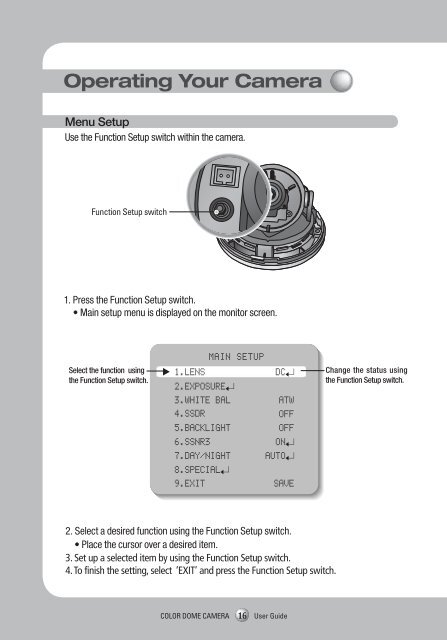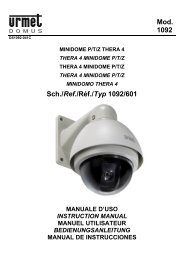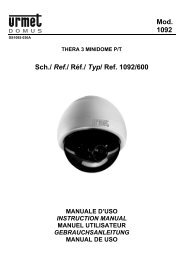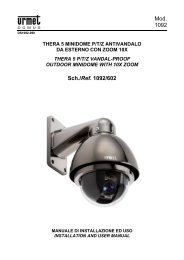Manual Samsung SCD-2080
Manual Samsung SCD-2080
Manual Samsung SCD-2080
Create successful ePaper yourself
Turn your PDF publications into a flip-book with our unique Google optimized e-Paper software.
Operating Your Camera<br />
Menu Setup<br />
Use the Function Setup switch within the camera.<br />
Notes<br />
• An item with the icon also has sub menus. To select a sub menu, select an item with<br />
the icon and press the Function Setup switch.<br />
• An item with the - - - icon is unavailable due to function settings.<br />
Function Setup switch<br />
1. Press the Function Setup switch.<br />
• Main setup menu is displayed on the monitor screen.<br />
LENS<br />
Using this function, you can control the screen brightness.<br />
1. When the SETUP menu screen is displayed, select‘LENS’by using the Function<br />
Setup switch so that the arrow indicates‘LENS’.<br />
MAIN SETUP<br />
1.LENS DC<br />
2.EXPOSURE<br />
Select the function using<br />
the Function Setup switch.<br />
MAIN SETUP<br />
1.LENS DC<br />
2.EXPOSURE<br />
3.WHITE BAL<br />
ATW<br />
4.SSDR<br />
OFF<br />
5.BACKLIGHT<br />
OFF<br />
6.SSNR3 ON<br />
7.DAY/NIGHT AUTO<br />
8.SPECIAL<br />
9.EXIT<br />
SAVE<br />
Change the status using<br />
the Function Setup switch.<br />
2. The Lens mode has sub menu site as listed below.<br />
- BRIGHTNESS : Adjusts the video brightness.<br />
- FOCUS ADJ : To adjust the lens focus correctly, you must activate the Focus Settings<br />
mode. To activate the Focus Settings mode, adjust the lens focus, and then deactivate<br />
the settings mode.<br />
- You can adjust the shutter value of ESC shutter mode.<br />
EXPOSURE<br />
MAIN SETUP<br />
1.LENS DC<br />
2.EXPOSURE<br />
3.WHITE BAL ATW<br />
2. Select a desired function using the Function Setup switch.<br />
• Place the cursor over a desired item.<br />
3. Set up a selected item by using the Function Setup switch.<br />
4. To finish the setting, select ‘EXIT’ and press the Function Setup switch.<br />
1. When the SETUP menu screen is displayed, select 'EXPOSURE’ by using the Function<br />
Setup switch so that the arrow indicates 'EXPOSURE’.<br />
2. Select a desired mode using the Function Setup switch.<br />
BRIGHTNESS : Adjusts the video brightness.<br />
COLOR DOME CAMERA<br />
16 User Guide<br />
COLOR DOME CAMERA 17 User Guide