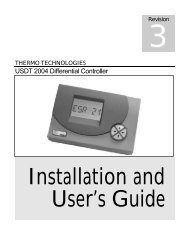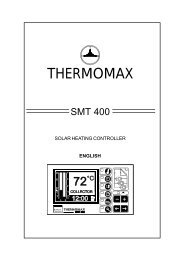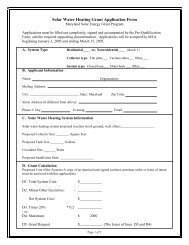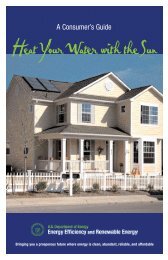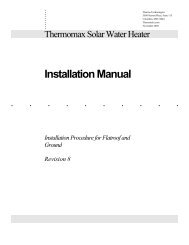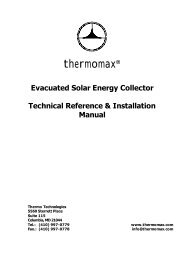USDT 3004 *49012820* 49012820 - Thermomax Technologies
USDT 3004 *49012820* 49012820 - Thermomax Technologies
USDT 3004 *49012820* 49012820 - Thermomax Technologies
Create successful ePaper yourself
Turn your PDF publications into a flip-book with our unique Google optimized e-Paper software.
<strong>USDT</strong> <strong>3004</strong><br />
Indication of current pump speed<br />
n %:<br />
Current pump speed<br />
Display range: 30 ... 100 %<br />
kWh/MWh: Heat quantity<br />
in kWh / MWh<br />
Display channel<br />
CDIS<br />
Countdown of monitoring<br />
period<br />
Display range:<br />
0 ... 30:0 ... 24 (dd:hh)<br />
SDIS<br />
Starting time display<br />
Display range:<br />
00:00 ... 24:00 (hh:mm)<br />
DDIS<br />
Heating period display<br />
Display range:<br />
00:00 ... 24:00 (hh:mm)<br />
Indicates the current pump speed of the solar pump.<br />
Indicates the energy gained in heat quantity – only available if<br />
energy metering (OHQM) is activated.<br />
The flow rate as well as the reference sensors S1 (flow) and<br />
S4 (return) are used for calculating the heat quantity supplied.<br />
It is shown in kWh in the channel kWh and in MWh in the<br />
channel MWh. The overall heat quantity results from the<br />
sum of both values.<br />
The accumulated heat quantity can be set back to 0. As soon<br />
as one of the display channels of the heat quantity is selected,<br />
the symbol is permanently shown on the display.<br />
ÎÎPress button 3 for about 2 seconds in order to access<br />
the RESET mode of the counter.<br />
The display symbol will flash and the heat quantity value<br />
will be set to 0.<br />
ÎÎIn order to finish this process, press button 3 to confirm.<br />
In order to interrupt the RESET-process, do not press a<br />
button for about five seconds. The display returns to the<br />
display mode.<br />
If the thermal disinfection option (OTD) is activated and<br />
the monitoring period is in progress, the remaining monitoring<br />
time will be displayed as CDIS (in days and hours)<br />
and counted backwards.<br />
If the thermal disinfection option (OTD) is activated and<br />
a starting delay time has been adjusted, the adjusted delay<br />
time is displayed (flashing) in this channel.<br />
If the thermal disinfection option (OTD) is activated and<br />
the heating period is in progress, the remaining time of the<br />
heating period is displayed (in hours and minutes) in this<br />
channel, counting backwards.<br />
© 10259_usdt_<strong>3004</strong>.monus.indd<br />
TIME<br />
Operating hours counter<br />
h P / h P1 / h P2:<br />
Operating hours counter<br />
Display channel<br />
Indicates the current time.<br />
ÎÎPress button 3 for two seconds to adjust the hours<br />
ÎÎSet the hours by pressing buttons 1 and 2<br />
ÎÎPress button 3 again to adjust the minutes<br />
ÎÎSet the minutes by pressing buttons 1 and 2<br />
ÎÎPress button 3 in order to save the adjustments<br />
The operating hours counter accumulates the solar operating<br />
hours of the respective relay (h P / h P1 / h P2). Full<br />
hours are displayed.<br />
The accumulated operating hours can be set back to 0. As<br />
soon as one operating hours channel is selected, the symbol<br />
is displayed.<br />
ÎÎIn order to access the RESET-mode of the counter,<br />
press button 3 for approx. 2 seconds.<br />
The display symbol will flash and the operating hours<br />
will be set to 0.<br />
ÎÎConfirm the reset with button 3 in order to finish the<br />
reset.<br />
In order to interrupt the RESET-process, do not press a<br />
button for about five seconds. The display returns to the<br />
display mode.<br />
19 |