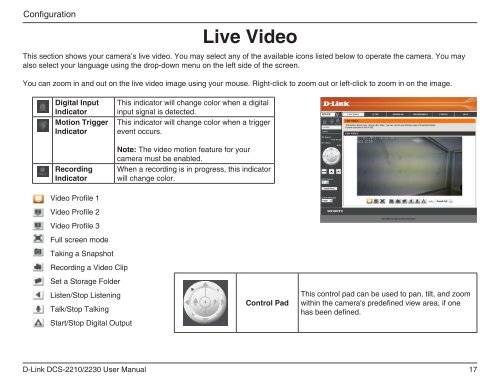D-Link DCS-2210 Full HD Cube IP Camera User Manual - Use-IP
D-Link DCS-2210 Full HD Cube IP Camera User Manual - Use-IP
D-Link DCS-2210 Full HD Cube IP Camera User Manual - Use-IP
You also want an ePaper? Increase the reach of your titles
YUMPU automatically turns print PDFs into web optimized ePapers that Google loves.
Configuration<br />
Live Video<br />
This section shows your camera’s live video. You may select any of the available icons listed below to operate the camera. You may<br />
also select your language using the drop-down menu on the left side of the screen.<br />
You can zoom in and out on the live video image using your mouse. Right-click to zoom out or left-click to zoom in on the image.<br />
Digital Input<br />
Indicator<br />
Motion Trigger<br />
Indicator<br />
Recording<br />
Indicator<br />
This indicator will change color when a digital<br />
input signal is detected.<br />
This indicator will change color when a trigger<br />
event occurs.<br />
Note: The video motion feature for your<br />
camera must be enabled.<br />
When a recording is in progress, this indicator<br />
will change color.<br />
Video Profile 1<br />
Video Profile 2<br />
Video Profile 3<br />
<strong>Full</strong> screen mode<br />
Taking a Snapshot<br />
Recording a Video Clip<br />
Set a Storage Folder<br />
Listen/Stop Listening<br />
Talk/Stop Talking<br />
Start/Stop Digital Output<br />
Control Pad<br />
This control pad can be used to pan, tilt, and zoom<br />
within the camera's predefined view area, if one<br />
has been defined.<br />
D-<strong>Link</strong> <strong>DCS</strong>-<strong>2210</strong>/2230 <strong><strong>Use</strong>r</strong> <strong>Manual</strong><br />
17