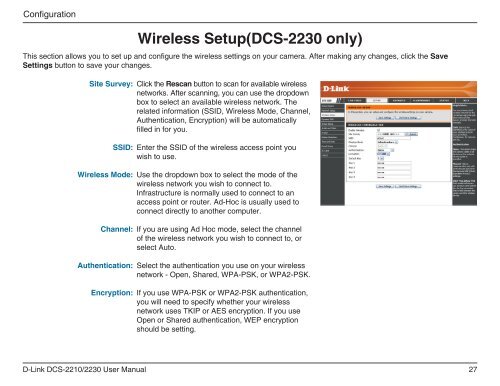D-Link DCS-2210 Full HD Cube IP Camera User Manual - Use-IP
D-Link DCS-2210 Full HD Cube IP Camera User Manual - Use-IP
D-Link DCS-2210 Full HD Cube IP Camera User Manual - Use-IP
You also want an ePaper? Increase the reach of your titles
YUMPU automatically turns print PDFs into web optimized ePapers that Google loves.
Configuration<br />
Wireless Setup(<strong>DCS</strong>-2230 only)<br />
This section allows you to set up and configure the wireless settings on your camera. After making any changes, click the Save<br />
Settings button to save your changes.<br />
Site Survey:<br />
SSID:<br />
Wireless Mode:<br />
Channel:<br />
Authentication:<br />
Encryption:<br />
Click the Rescan button to scan for available wireless<br />
networks. After scanning, you can use the dropdown<br />
box to select an available wireless network. The<br />
related information (SSID, Wireless Mode, Channel,<br />
Authentication, Encryption) will be automatically<br />
filled in for you.<br />
Enter the SSID of the wireless access point you<br />
wish to use.<br />
<strong>Use</strong> the dropdown box to select the mode of the<br />
wireless network you wish to connect to.<br />
Infrastructure is normally used to connect to an<br />
access point or router. Ad-Hoc is usually used to<br />
connect directly to another computer.<br />
If you are using Ad Hoc mode, select the channel<br />
of the wireless network you wish to connect to, or<br />
select Auto.<br />
Select the authentication you use on your wireless<br />
network - Open, Shared, WPA-PSK, or WPA2-PSK.<br />
If you use WPA-PSK or WPA2-PSK authentication,<br />
you will need to specify whether your wireless<br />
network uses TK<strong>IP</strong> or AES encryption. If you use<br />
Open or Shared authentication, WEP encryption<br />
should be setting.<br />
D-<strong>Link</strong> <strong>DCS</strong>-<strong>2210</strong>/2230 <strong><strong>Use</strong>r</strong> <strong>Manual</strong><br />
27