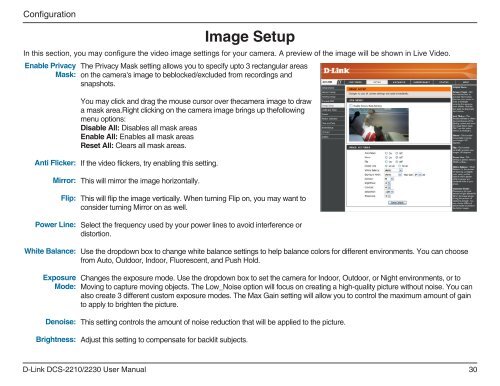D-Link DCS-2210 Full HD Cube IP Camera User Manual - Use-IP
D-Link DCS-2210 Full HD Cube IP Camera User Manual - Use-IP
D-Link DCS-2210 Full HD Cube IP Camera User Manual - Use-IP
You also want an ePaper? Increase the reach of your titles
YUMPU automatically turns print PDFs into web optimized ePapers that Google loves.
Configuration<br />
Image Setup<br />
In this section, you may configure the video image settings for your camera. A preview of the image will be shown in Live Video.<br />
Enable Privacy<br />
Mask:<br />
The Privacy Mask setting allows you to specify upto 3 rectangular areas<br />
on the camera's image to beblocked/excluded from recordings and<br />
snapshots.<br />
You may click and drag the mouse cursor over thecamera image to draw<br />
a mask area.Right clicking on the camera image brings up thefollowing<br />
menu options:<br />
Disable All: Disables all mask areas<br />
Enable All: Enables all mask areas<br />
Reset All: Clears all mask areas.<br />
Anti Flicker:<br />
Mirror:<br />
Flip:<br />
Power Line:<br />
White Balance:<br />
If the video flickers, try enabling this setting.<br />
This will mirror the image horizontally.<br />
This will flip the image vertically. When turning Flip on, you may want to<br />
consider turning Mirror on as well.<br />
Select the frequency used by your power lines to avoid interference or<br />
distortion.<br />
<strong>Use</strong> the dropdown box to change white balance settings to help balance colors for different environments. You can choose<br />
from Auto, Outdoor, Indoor, Fluorescent, and Push Hold.<br />
Exposure<br />
Mode:<br />
Changes the exposure mode. <strong>Use</strong> the dropdown box to set the camera for Indoor, Outdoor, or Night environments, or to<br />
Moving to capture moving objects. The Low_Noise option will focus on creating a high-quality picture without noise. You can<br />
also create 3 different custom exposure modes. The Max Gain setting will allow you to control the maximum amount of gain<br />
to apply to brighten the picture.<br />
Denoise:<br />
Brightness:<br />
This setting controls the amount of noise reduction that will be applied to the picture.<br />
Adjust this setting to compensate for backlit subjects.<br />
D-<strong>Link</strong> <strong>DCS</strong>-<strong>2210</strong>/2230 <strong><strong>Use</strong>r</strong> <strong>Manual</strong><br />
30