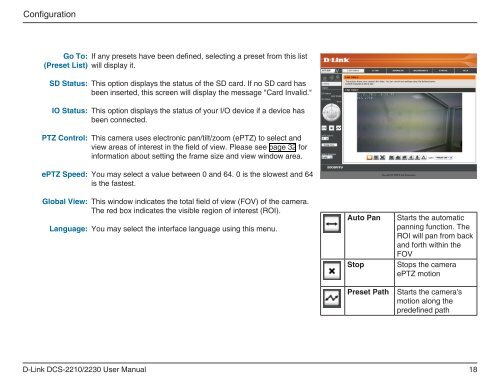D-Link DCS-2210 Full HD Cube IP Camera User Manual - Use-IP
D-Link DCS-2210 Full HD Cube IP Camera User Manual - Use-IP
D-Link DCS-2210 Full HD Cube IP Camera User Manual - Use-IP
Create successful ePaper yourself
Turn your PDF publications into a flip-book with our unique Google optimized e-Paper software.
Configuration<br />
Go To:<br />
(Preset List)<br />
SD Status:<br />
IO Status:<br />
PTZ Control:<br />
ePTZ Speed:<br />
Global View:<br />
Language:<br />
If any presets have been defined, selecting a preset from this list<br />
will display it.<br />
This option displays the status of the SD card. If no SD card has<br />
been inserted, this screen will display the message "Card Invalid."<br />
This option displays the status of your I/O device if a device has<br />
been connected.<br />
This camera uses electronic pan/tilt/zoom (ePTZ) to select and<br />
view areas of interest in the field of view. Please see page 32 for<br />
information about setting the frame size and view window area.<br />
You may select a value between 0 and 64. 0 is the slowest and 64<br />
is the fastest.<br />
This window indicates the total field of view (FOV) of the camera.<br />
The red box indicates the visible region of interest (ROI).<br />
You may select the interface language using this menu.<br />
Auto Pan<br />
Stop<br />
Preset Path<br />
Starts the automatic<br />
panning function. The<br />
ROI will pan from back<br />
and forth within the<br />
FOV<br />
Stops the camera<br />
ePTZ motion<br />
Starts the camera's<br />
motion along the<br />
predefined path<br />
D-<strong>Link</strong> <strong>DCS</strong>-<strong>2210</strong>/2230 <strong><strong>Use</strong>r</strong> <strong>Manual</strong><br />
18