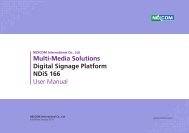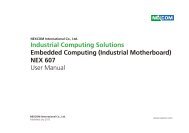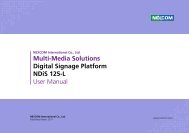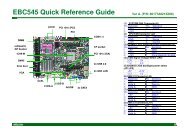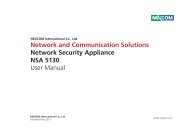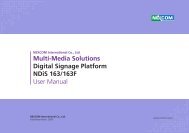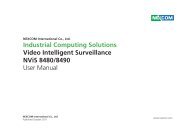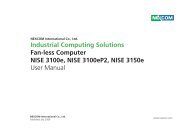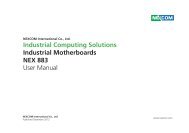Multi-Media Solutions Digital Signage Platform NDiS 167 ... - Nexcom
Multi-Media Solutions Digital Signage Platform NDiS 167 ... - Nexcom
Multi-Media Solutions Digital Signage Platform NDiS 167 ... - Nexcom
You also want an ePaper? Increase the reach of your titles
YUMPU automatically turns print PDFs into web optimized ePapers that Google loves.
Chapter 3: System Setup<br />
3. Note how the module is keyed to the socket. Grasping the module by its<br />
edges, align the module with the socket so that the “notch” on the module<br />
is aligned with the “key” on the socket. The key ensures the module can be<br />
plugged into the socket in only one direction.<br />
4. Insert the module into the socket at an approximately 30 degrees angle.<br />
Apply firm even pressure to each end of the module until it slips down<br />
into the socket. The contact fingers on the edge of the module will almost<br />
completely disappear inside the socket.<br />
The ejector tabs at the ends of the socket will automatically snap into the<br />
locked position to hold the module in place.<br />
Key<br />
Notch<br />
Copyright © 2012 NEXCOM International Co., Ltd. All Rights Reserved. 27 <strong>NDiS</strong> <strong>167</strong> User Manual