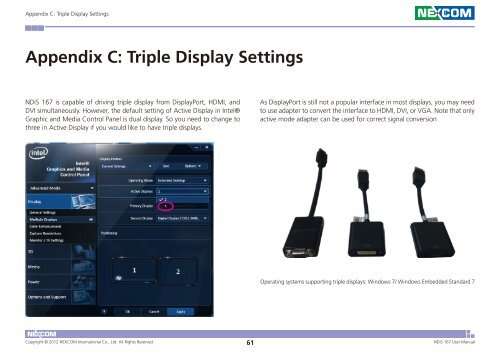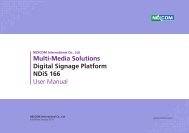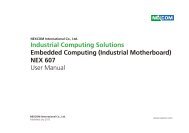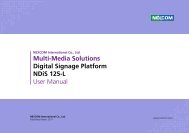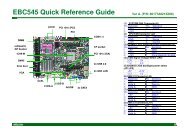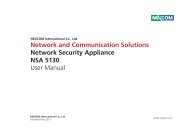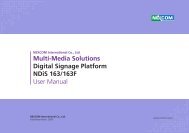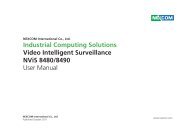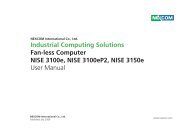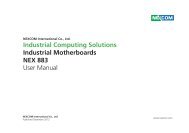Multi-Media Solutions Digital Signage Platform NDiS 167 ... - Nexcom
Multi-Media Solutions Digital Signage Platform NDiS 167 ... - Nexcom
Multi-Media Solutions Digital Signage Platform NDiS 167 ... - Nexcom
Create successful ePaper yourself
Turn your PDF publications into a flip-book with our unique Google optimized e-Paper software.
Appendix C: Triple Display Settings<br />
Appendix C: Triple Display Settings<br />
<strong>NDiS</strong> <strong>167</strong> is capable of driving triple display from DisplayPort, HDMI, and<br />
DVI simultaneously. However, the default setting of Active Display in Intel®<br />
Graphic and <strong>Media</strong> Control Panel is dual display. So you need to change to<br />
three in Active Display if you would like to have triple displays.<br />
As DisplayPort is still not a popular interface in most displays, you may need<br />
to use adapter to convert the interface to HDMI, DVI, or VGA. Note that only<br />
active mode adapter can be used for correct signal conversion<br />
Operating systems supporting triple displays: Windows 7/ Windows Embedded Standard 7<br />
Copyright © 2012 NEXCOM International Co., Ltd. All Rights Reserved. 61 <strong>NDiS</strong> <strong>167</strong> User Manual