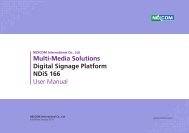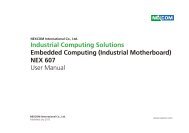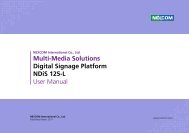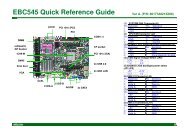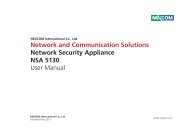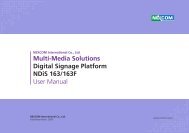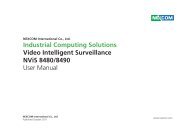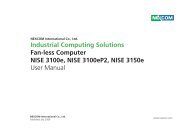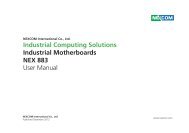Multi-Media Solutions Digital Signage Platform NDiS 167 ... - Nexcom
Multi-Media Solutions Digital Signage Platform NDiS 167 ... - Nexcom
Multi-Media Solutions Digital Signage Platform NDiS 167 ... - Nexcom
Create successful ePaper yourself
Turn your PDF publications into a flip-book with our unique Google optimized e-Paper software.
Preface<br />
Safety Precautions<br />
1. Read these safety instructions carefully.<br />
2. Keep this User Manual for later reference.<br />
3. Disconnect this equipment from any AC outlet before cleaning. Use a<br />
damp cloth. Do not use liquid or spray detergents for cleaning.<br />
4. For plug-in equipment, the power outlet socket must be located near the<br />
equipment and must be easily accessible.<br />
5. Keep this equipment away from humidity.<br />
6. Put this equipment on a stable surface during installation. Dropping it or<br />
letting it fall may cause damage.<br />
7. The openings on the enclosure are for air convection to protect the<br />
equipment from overheating. DO NOT COVER THE OPENINGS.<br />
8. Make sure the voltage of the power source is correct before connecting<br />
the equipment to the power outlet.<br />
9. Place the power cord in a way so that people will not step on it. Do not<br />
place anything on top of the power cord. Use a power cord that has been<br />
approved for use with the product and that it matches the voltage and<br />
current marked on the product’s electrical range label. The voltage and<br />
current rating of the cord must be greater than the voltage and current<br />
rating marked on the product.<br />
10. All cautions and warnings on the equipment should be noted.<br />
11. If the equipment is not used for a long time, disconnect it from the<br />
power source to avoid damage by transient overvoltage.<br />
12. Never pour any liquid into an opening. This may cause fire or electrical<br />
shock.<br />
13. Never open the equipment. For safety reasons, the equipment should be<br />
opened only by qualified service personnel.<br />
14. If one of the following situations arises, get the equipment checked by<br />
service personnel:<br />
a. The power cord or plug is damaged.<br />
b. Liquid has penetrated into the equipment.<br />
c. The equipment has been exposed to moisture.<br />
d. The equipment does not work well, or you cannot get it to work<br />
according to the user’s manual.<br />
e. The equipment has been dropped and damaged.<br />
f. The equipment has obvious signs of breakage.<br />
15. Do not place heavy objects on the equipment.<br />
16. The unit uses a three-wire ground cable which is equipped with a third<br />
pin to ground the unit and prevent electric shock. Do not defeat the<br />
purpose of this pin. If your outlet does not support this kind of plug,<br />
contact your electrician to replace your obsolete outlet.<br />
17. CAUTION: DANGER OF EXPLOSION IF BATTERY IS INCORRECTLY<br />
REPLACED. REPLACE ONLY WITH THE SAME OR EQUIVALENT TYPE<br />
RECOMMENDED BY THE MANUFACTURER. DISCARD USED BATTERIES<br />
ACCORDING TO THE MANUFACTURER’S INSTRUCTIONS.<br />
Copyright © 2012 NEXCOM International Co., Ltd. All Rights Reserved. ix <strong>NDiS</strong> <strong>167</strong> User Manual