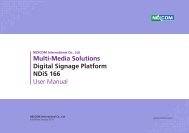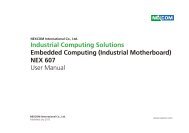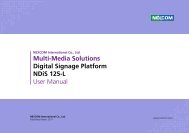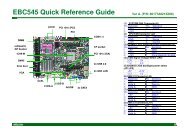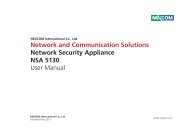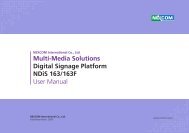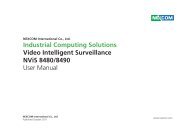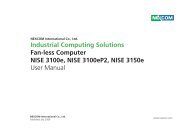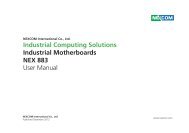Multi-Media Solutions Digital Signage Platform NDiS 167 ... - Nexcom
Multi-Media Solutions Digital Signage Platform NDiS 167 ... - Nexcom
Multi-Media Solutions Digital Signage Platform NDiS 167 ... - Nexcom
Create successful ePaper yourself
Turn your PDF publications into a flip-book with our unique Google optimized e-Paper software.
Chapter 4: BIOS Setup<br />
BIOS Setup Utility<br />
Once you enter the AMI BIOS Setup Utility, the Main Menu will appear on<br />
the screen. The main menu allows you to select from several setup functions<br />
and one exit. Use arrow keys to select among the items and press to<br />
accept or enter the submenu.<br />
Main<br />
The Main menu is the first screen that you will see when you enter the BIOS<br />
Setup Utility.<br />
System Date<br />
The date format is , , , . Day displays a day,<br />
from Monday to Sunday. Month displays the month, from January to<br />
December. Date displays the date, from 1 to 31. Year displays the year, from<br />
1999 to 2099.<br />
System Time<br />
The time format is , , . The time is based on the<br />
24-hour military-time clock. For example, 1 p.m. is 13:00:00. Hour displays<br />
hours from 00 to 23. Minute displays minutes from 00 to 59. Second displays<br />
seconds from 00 to 59.<br />
Main<br />
Aptio Setup Utility - Copyright (C) 2011 America Megatrends, Inc.<br />
Advanced Boot Security Save & Exit Save & Exit<br />
BIOS Information<br />
BIOS Vendor<br />
Production Name<br />
BIOS Version<br />
Build Date and Time<br />
Memory Information<br />
Memory Frequency<br />
Total Memory<br />
DIMM#0<br />
DIMM#2<br />
ME Firmware Information<br />
ME FW Version<br />
ME Firmware Mode<br />
ME Firmware SKU<br />
System Date<br />
System Time<br />
American Megatrends<br />
<strong>NDiS</strong>-<strong>167</strong><br />
D<strong>167</strong>-010<br />
05/24/2012 11:54:53<br />
1333 Mhz<br />
6144 MB (DDR3)<br />
4096 MB (DDR3)<br />
2048 MB (DDR3)<br />
8.0.3.1427<br />
Normal Mode<br />
5MB<br />
[Tue 08/07/2012]<br />
[16:19:45]<br />
Set the Date. Use Tab to switch<br />
between Date elements.<br />
→←: Select Screen<br />
↑↓: Select Item<br />
Enter: Select<br />
+/-: Change Opt.<br />
F1: General Help<br />
F2: Previous Values<br />
F3: Optimized Defaults<br />
F4: Save & Exit<br />
ESC: Exit<br />
Version 2.14.1219. Copyright (C) 2011 American Megatrends, Inc.<br />
Copyright © 2012 NEXCOM International Co., Ltd. All Rights Reserved. 46 <strong>NDiS</strong> <strong>167</strong> User Manual