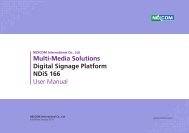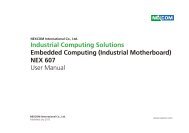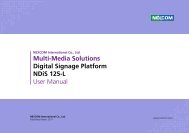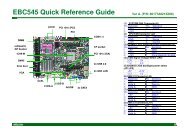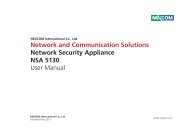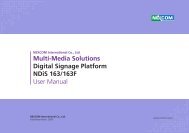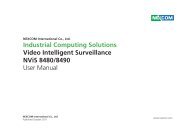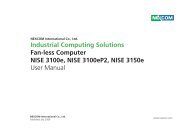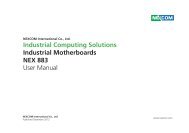Multi-Media Solutions Digital Signage Platform NDiS 167 ... - Nexcom
Multi-Media Solutions Digital Signage Platform NDiS 167 ... - Nexcom
Multi-Media Solutions Digital Signage Platform NDiS 167 ... - Nexcom
You also want an ePaper? Increase the reach of your titles
YUMPU automatically turns print PDFs into web optimized ePapers that Google loves.
Chapter 4: BIOS Setup<br />
Default Configuration<br />
Most of the configuration settings are either predefined according to<br />
the Load Optimal Defaults settings which are stored in the BIOS or are<br />
automatically detected and configured without requiring any actions. There<br />
are a few settings that you may need to change depending on your system<br />
configuration.<br />
Entering Setup<br />
When the system is powered on, the BIOS will enter the Power-On Self<br />
Test (POST) routines. These routines perform various diagnostic checks; if an<br />
error is encountered, the error will be reported in one of two different ways:<br />
▪▪<br />
▪▪<br />
If the error occurs before the display device is initialized, a series of beeps<br />
will be transmitted.<br />
If the error occurs after the display device is initialized, the screen will<br />
display the error message.<br />
Legends<br />
Key<br />
Function<br />
Moves the highlight left or right to select a menu.<br />
Moves the highlight up or down between<br />
sub¬menus or fields.<br />
Exits the BIOS Setup Utility.<br />
Scrolls forward through the values or options of the<br />
highlighted field.<br />
Scrolls backward through the values or options of<br />
the highlighted field.<br />
Selects a field.<br />
Displays General Help.<br />
Powering on the computer and immediately pressing allows you to<br />
enter Setup. Another way to enter Setup is to power on the computer and<br />
wait for the following message during the POST:<br />
Load previous values.<br />
Load optimized default values.<br />
TO ENTER SETUP BEFORE BOOT PRESS Ctrl + Alt +<br />
Saves and exits the Setup program.<br />
Press the<br />
key to enter Setup:<br />
Press to enter the highlighted sub¬menu<br />
Copyright © 2012 NEXCOM International Co., Ltd. All Rights Reserved. 44 <strong>NDiS</strong> <strong>167</strong> User Manual