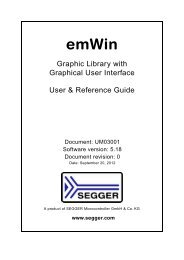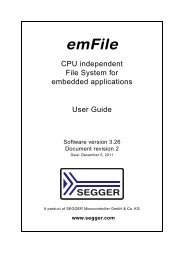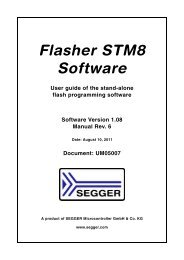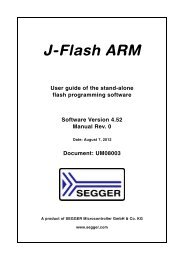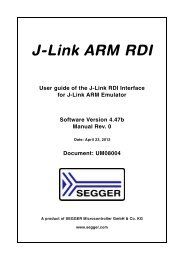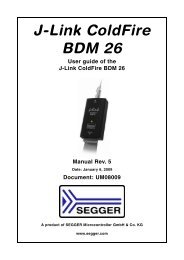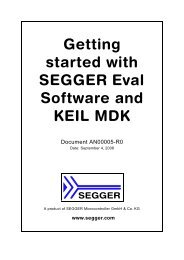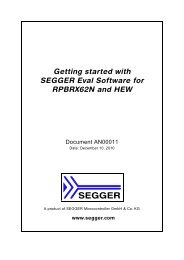flasher stm8.pdf - SEGGER Microcontroller
flasher stm8.pdf - SEGGER Microcontroller
flasher stm8.pdf - SEGGER Microcontroller
You also want an ePaper? Increase the reach of your titles
YUMPU automatically turns print PDFs into web optimized ePapers that Google loves.
2.3 Uninstalling the J-Link USB driver<br />
If Flasher STM8 is not properly recognized by Windows and therefore does not enumerate,<br />
it makes sense to uninstall the J-Link USB driver.<br />
This might be the case when:<br />
• The LED on the Flasher STM8 is rapidly flashing.<br />
• The Flasher STM8 is recognized as Unknown Device by Windows.<br />
To have a clean system and help Windows to reinstall the J-Link driver, follow this<br />
procedure:<br />
1. Disconnect Flasher STM8 from your PC.<br />
2. Open the Add/Remove Programs dialog (Start > Settings > Control Panel<br />
> Add/Remove Programs) and select Windows Driver Package - Segger<br />
(jlink) USB and click the Change/Remove button.<br />
3. Confirm the uninstallation process.<br />
Flasher STM8 (UM05006) © 2011 <strong>SEGGER</strong> <strong>Microcontroller</strong> GmbH & Co. KG<br />
21