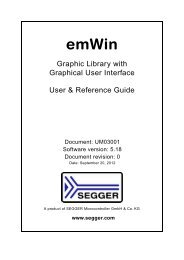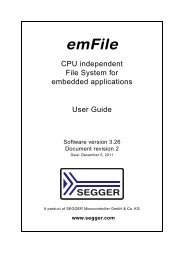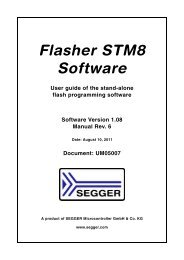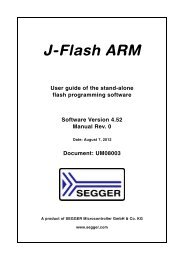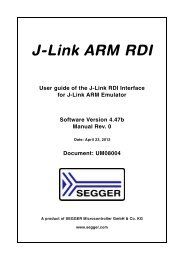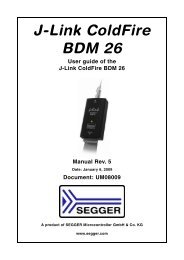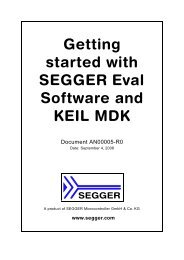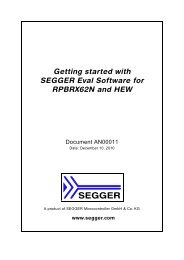flasher stm8.pdf - SEGGER Microcontroller
flasher stm8.pdf - SEGGER Microcontroller
flasher stm8.pdf - SEGGER Microcontroller
You also want an ePaper? Increase the reach of your titles
YUMPU automatically turns print PDFs into web optimized ePapers that Google loves.
9. Download the files from your temporary folder to the Flasher using the "fwrite"<br />
command as shown in the screenshot below:<br />
From now on the files "Flasher1.cfg" and "Flasher1.dat" will be used for standalone<br />
flashing.<br />
10. If you wish to switch configurations please change your "FLASHER.ini" to contain<br />
the file names of the second set of configuration files.<br />
Then delete the old "FLASHER.ini" currently on your Flasher and download the<br />
new one to activate the configuration for the second set of files.<br />
Flasher STM8 (UM05006) © 2011 <strong>SEGGER</strong> <strong>Microcontroller</strong> GmbH & Co. KG<br />
43