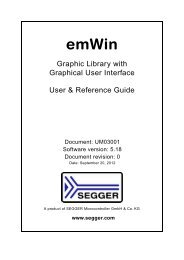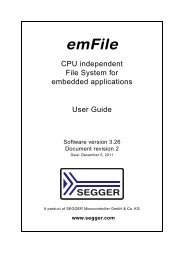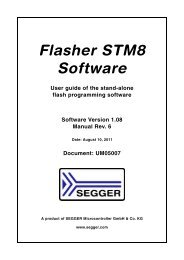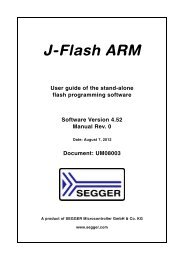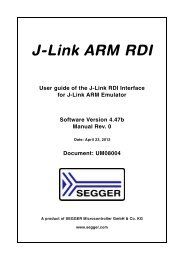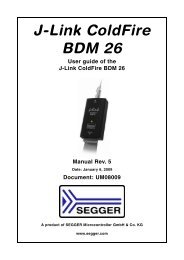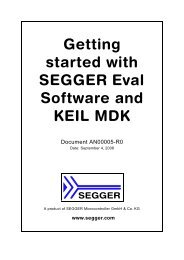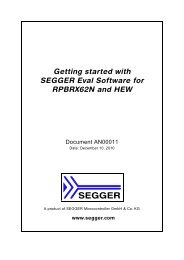flasher stm8.pdf - SEGGER Microcontroller
flasher stm8.pdf - SEGGER Microcontroller
flasher stm8.pdf - SEGGER Microcontroller
Create successful ePaper yourself
Turn your PDF publications into a flip-book with our unique Google optimized e-Paper software.
4.1.1.2 Setting up Flasher STM8 for stand-alone mode<br />
In order to set up Flasher STM8 for the "stand-alone mode" it has to be in "PC mode".<br />
When the correct connection of Flasher STM8 to the host PC is verified start the<br />
Flasher STM8 Software. For more information about Flasher STM8 Software, refer to<br />
the Flasher STM8 Software User Guide. The Flasher STM8 related software and documentation<br />
package contains the Flasher STM8 Software. When the Flasher STM8<br />
Software is started, open an appropriate Flasher project file and an appropriate data<br />
file for the target you want to program.<br />
Flasher STM8 (UM05006) © 2011 <strong>SEGGER</strong> <strong>Microcontroller</strong> GmbH & Co. KG<br />
35