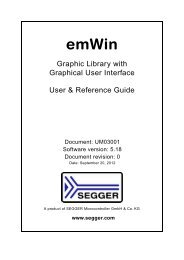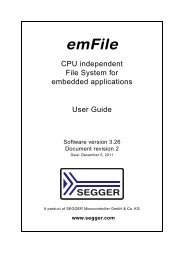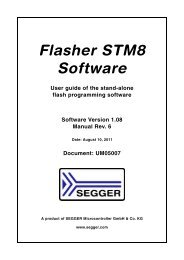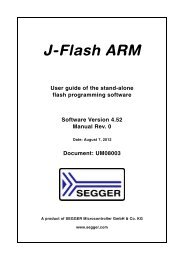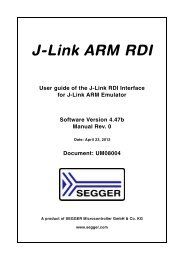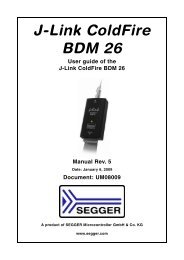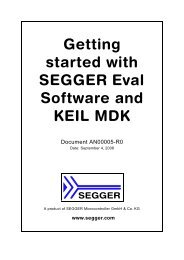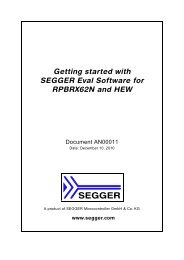flasher stm8.pdf - SEGGER Microcontroller
flasher stm8.pdf - SEGGER Microcontroller
flasher stm8.pdf - SEGGER Microcontroller
You also want an ePaper? Increase the reach of your titles
YUMPU automatically turns print PDFs into web optimized ePapers that Google loves.
7<br />
Table of Contents<br />
1 Introduction ......................................................................................................................9<br />
1.1 Flasher STM8 overview.............................................................................10<br />
1.1.1 Features of Flasher STM8..........................................................................10<br />
1.1.2 Working environment...............................................................................10<br />
1.2 Specifications..........................................................................................11<br />
1.2.1 Specifications for Flasher STM8 .................................................................11<br />
1.3 Flasher STM8 features..............................................................................12<br />
1.4 Supported CPU cores ...............................................................................13<br />
1.5 Download speed ......................................................................................14<br />
2 Setup..............................................................................................................................15<br />
2.1 Installing the Flasher STM8 software and documentation pack .......................16<br />
2.1.1 Setup procedure......................................................................................16<br />
2.2 Setting up the USB interface .....................................................................19<br />
2.2.1 Verifying correct driver installation.............................................................19<br />
2.3 Uninstalling the J-Link USB driver ..............................................................21<br />
2.4 Setting up the IP interface ........................................................................22<br />
2.4.1 Connecting the first time ..........................................................................22<br />
2.4.2 Configuring the Flasher ............................................................................23<br />
3 Flasher STM8 related software......................................................................................27<br />
3.1 Flasher STM8 software and documentation package .....................................28<br />
3.2 Flasher STM8 software and documentation package in detail .........................29<br />
3.2.1 STM8 Commander (Command line tool)......................................................29<br />
3.2.2 Flasher STM8 Software (Program flash memory)..........................................30<br />
3.3 Using the JLinkSTM8.dll............................................................................31<br />
3.3.1 What is the JLinkSTM8.dll?........................................................................31<br />
3.3.2 Determining the version of JLinkSTM8.dll ....................................................31<br />
3.3.3 Determining which DLL is used by a program ..............................................32<br />
4 Working with Flasher STM8...........................................................................................33<br />
4.1 Operating modes .....................................................................................34<br />
4.1.1 PC mode ................................................................................................34<br />
4.1.2 Stand-alone mode ...................................................................................37<br />
4.1.3 MSD mode..............................................................................................38<br />
4.2 Multiple File Support ................................................................................39<br />
4.2.1 Setting up configurations and switching configurations .................................40<br />
4.3 Connecting multiple Flasher to your PC.......................................................44<br />
4.3.1 How does it work? ...................................................................................44<br />
4.3.2 Configuring multiple Flasher STM8 .............................................................45<br />
4.3.3 Connecting to a Flasher with non default USB-Address..................................46<br />
5 Remote control...............................................................................................................47<br />
5.1 Overview................................................................................................48<br />
5.2 Handshake control ...................................................................................49<br />
5.3 ASCII command interface .........................................................................50<br />
5.3.1 Introduction............................................................................................50<br />
5.3.2 General command and reply message format ..............................................50<br />
5.3.3 Communication port settings.....................................................................50<br />
Flasher STM8 (UM05006) © 2011 <strong>SEGGER</strong> <strong>Microcontroller</strong> GmbH & Co. KG