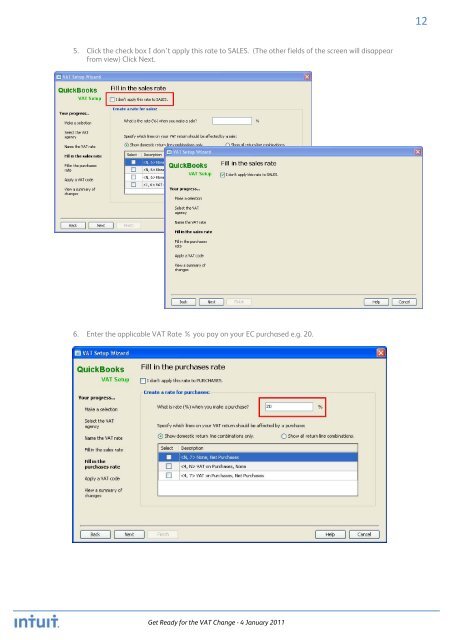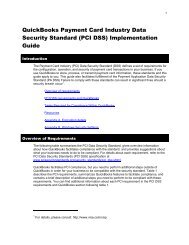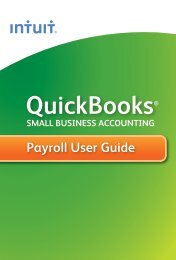QuickBooks 2010 - Get Ready for the VAT Change 04 Jan 2011
QuickBooks 2010 - Get Ready for the VAT Change 04 Jan 2011
QuickBooks 2010 - Get Ready for the VAT Change 04 Jan 2011
Create successful ePaper yourself
Turn your PDF publications into a flip-book with our unique Google optimized e-Paper software.
12<br />
5. Click <strong>the</strong> check box I don’t apply this rate to SALES. (The o<strong>the</strong>r fields of <strong>the</strong> screen will disappear<br />
from view) Click Next.<br />
6. Enter <strong>the</strong> applicable <strong>VAT</strong> Rate % you pay on your EC purchased e.g. 20.<br />
<strong>Get</strong> <strong>Ready</strong> <strong>for</strong> <strong>the</strong> <strong>VAT</strong> <strong>Change</strong> - 4 <strong>Jan</strong>uary <strong>2011</strong>