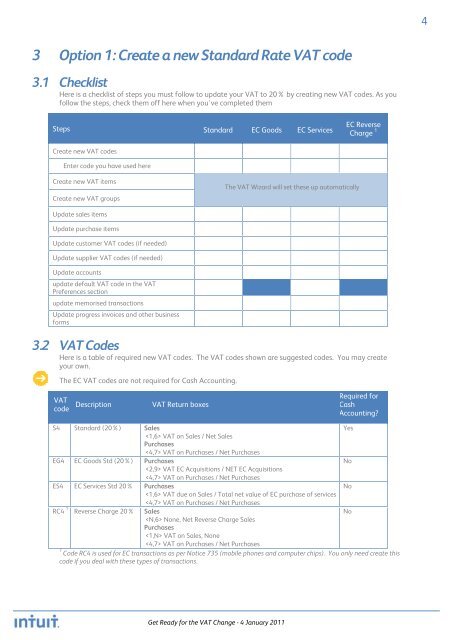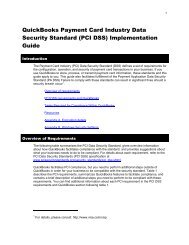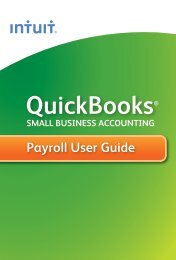QuickBooks 2010 - Get Ready for the VAT Change 04 Jan 2011
QuickBooks 2010 - Get Ready for the VAT Change 04 Jan 2011
QuickBooks 2010 - Get Ready for the VAT Change 04 Jan 2011
You also want an ePaper? Increase the reach of your titles
YUMPU automatically turns print PDFs into web optimized ePapers that Google loves.
4<br />
3 Option 1: Create a new Standard Rate <strong>VAT</strong> code<br />
3.1 Checklist<br />
Here is a checklist of steps you must follow to update your <strong>VAT</strong> to 20% by creating new <strong>VAT</strong> codes. As you<br />
follow <strong>the</strong> steps, check <strong>the</strong>m off here when you've completed <strong>the</strong>m<br />
Steps Standard EC Goods EC Services<br />
EC Reverse<br />
Charge 1<br />
Create new <strong>VAT</strong> codes<br />
Enter code you have used here<br />
Create new <strong>VAT</strong> items<br />
Create new <strong>VAT</strong> groups<br />
The <strong>VAT</strong> Wizard will set <strong>the</strong>se up automatically<br />
Update sales items<br />
Update purchase items<br />
Update customer <strong>VAT</strong> codes (if needed)<br />
Update supplier <strong>VAT</strong> codes (if needed)<br />
Update accounts<br />
update default <strong>VAT</strong> code in <strong>the</strong> <strong>VAT</strong><br />
Preferences section<br />
update memorised transactions<br />
Update progress invoices and o<strong>the</strong>r business<br />
<strong>for</strong>ms<br />
3.2 <strong>VAT</strong> Codes<br />
Here is a table of required new <strong>VAT</strong> codes. The <strong>VAT</strong> codes shown are suggested codes. You may create<br />
your own.<br />
The EC <strong>VAT</strong> codes are not required <strong>for</strong> Cash Accounting.<br />
<strong>VAT</strong><br />
code<br />
Description<br />
<strong>VAT</strong> Return boxes<br />
Required <strong>for</strong><br />
Cash<br />
Accounting<br />
S4 Standard (20%) Sales<br />
Yes<br />
<strong>VAT</strong> on Sales / Net Sales<br />
Purchases<br />
<strong>VAT</strong> on Purchases / Net Purchases<br />
EG4 EC Goods Std (20%) Purchases<br />
No<br />
<strong>VAT</strong> EC Acquisitions / NET EC Acquisitions<br />
<strong>VAT</strong> on Purchases / Net Purchases<br />
ES4 EC Services Std 20% Purchases<br />
No<br />
<strong>VAT</strong> due on Sales / Total net value of EC purchase of services<br />
<strong>VAT</strong> on Purchases / Net Purchases<br />
RC4 1 Reverse Charge 20% Sales<br />
No<br />
None, Net Reverse Charge Sales<br />
Purchases<br />
<strong>VAT</strong> on Sales, None<br />
<strong>VAT</strong> on Purchases / Net Purchases<br />
1 Code RC4 is used <strong>for</strong> EC transactions as per Notice 735 (mobile phones and computer chips). You only need create this<br />
code if you deal with <strong>the</strong>se types of transactions.<br />
<strong>Get</strong> <strong>Ready</strong> <strong>for</strong> <strong>the</strong> <strong>VAT</strong> <strong>Change</strong> - 4 <strong>Jan</strong>uary <strong>2011</strong>