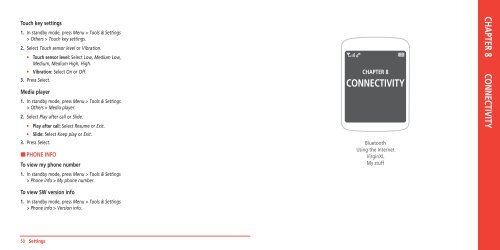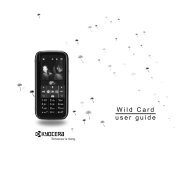Manual - Virgin Mobile
Manual - Virgin Mobile
Manual - Virgin Mobile
Create successful ePaper yourself
Turn your PDF publications into a flip-book with our unique Google optimized e-Paper software.
Touch key settings<br />
1. In standby mode, press Menu > Tools & Settings<br />
> Others > Touch key settings.<br />
2. Select Touch sensor level or Vibration.<br />
• Touch sensor level: Select Low, Medium Low,<br />
Medium, Medium High, High.<br />
• Vibration: Select On or Off.<br />
3. Press Select.<br />
Media player<br />
1. In standby mode, press Menu > Tools & Settings<br />
> Others > Media player.<br />
2. Select Play after call or Slide.<br />
• Play after call: Select Resume or Exit.<br />
• Slide: Select Keep play or Exit.<br />
3. Press Select.<br />
H PHONE INFO<br />
To view my phone number<br />
1. In standby mode, press Menu > Tools & Settings<br />
> Phone info > My phone number.<br />
To view SW version info<br />
1. In standby mode, press Menu > Tools & Settings<br />
> Phone info > Version info.<br />
CHAPTER 8<br />
CONNECTIVITY<br />
Bluetooth<br />
Using the Internet<br />
<strong>Virgin</strong>XL<br />
My stuff<br />
CHAPTER 8 CONNECTIVITY<br />
50 Settings